Although the content of smart TVs is very rich, there are still many movies that cannot be watched. I downloaded a lot of movies on my computer, but when I put it on my computer, the screen is too small to look unhappy, but I have trouble copying it to the TV. Many people want to use the computer to play the contents of the computer directly. Here's to provide you with How to play it.
* Computer side setting method:
1. Take Win7 as an example: Select the video folder you need - right click → Properties → Share → select "Share this folder on the network".
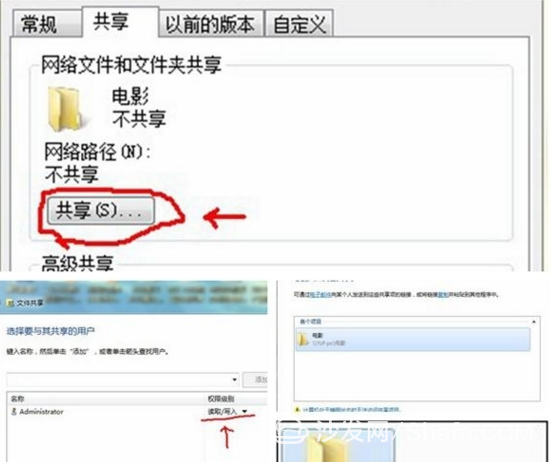
Sharing completed!
2. To complete the above operation, our DLAN main server is set up!
*TV side setting method:
1. The ES needs to be installed on the TV side and the ES file browser is located in the application store. (If you do not have a trial download adb command to install, adb command installation method please search community posts, a detailed introduction)
2.ES Introduction: Mobile DLAN software 1: ES File Manager Software Type: Free Size: 2.17M Development System: Android Category: System Tools Software Language: Simplified Chinese Software Introduction ES File Browser is a multi-function file/program / Process Manager, which allows you to browse administrative files between your phone, computer, remote and Bluetooth. Application Features 1. Quick Toolbar Operation. 2. Manages files on mobile phones and LAN computers. 3. Search and view files locally and on the web. 4. Support install/uninstall/backup program. 5. Can play media (audio and video), support streaming media playback.
3. Open the ES file browser
4. Click "Local" → Share in the upper left corner of the menu. Click Search, and wait for the server you shared to search for. Click Cancel. as the picture shows:
5. Go to this server table and select the previously shared folder. Click to open the video file.
6. Finally, click on the file to play, select the open method for the ES video player (recommended to test directly under the system to bring the video open) compared to the ES video player which can be more smooth playback. Note: Due to differences in machine processors and system kernels, there are many differences in video format support. In this regard, we hope you can test a lot. So many players, so many videos, there is always something for you!
 Smart TV/box information can focus on smart TV information network sofa butler (http://), China's influential TV box and smart TV website, providing information, communication, TV boxes, smart TVs, smart TV software, etc. Answering questions.
Smart TV/box information can focus on smart TV information network sofa butler (http://), China's influential TV box and smart TV website, providing information, communication, TV boxes, smart TVs, smart TV software, etc. Answering questions.
* Computer side setting method:
1. Take Win7 as an example: Select the video folder you need - right click → Properties → Share → select "Share this folder on the network".
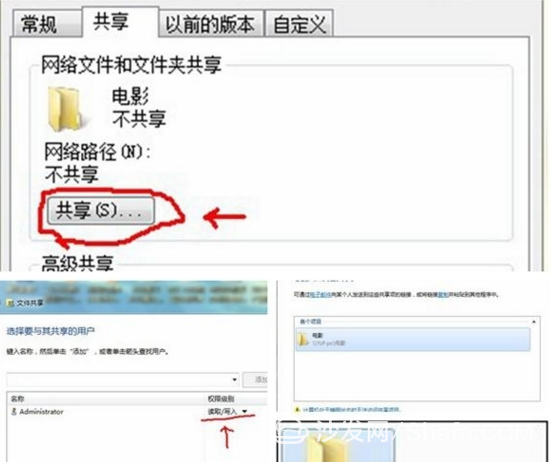
Sharing completed!
2. To complete the above operation, our DLAN main server is set up!
*TV side setting method:
1. The ES needs to be installed on the TV side and the ES file browser is located in the application store. (If you do not have a trial download adb command to install, adb command installation method please search community posts, a detailed introduction)
2.ES Introduction: Mobile DLAN software 1: ES File Manager Software Type: Free Size: 2.17M Development System: Android Category: System Tools Software Language: Simplified Chinese Software Introduction ES File Browser is a multi-function file/program / Process Manager, which allows you to browse administrative files between your phone, computer, remote and Bluetooth. Application Features 1. Quick Toolbar Operation. 2. Manages files on mobile phones and LAN computers. 3. Search and view files locally and on the web. 4. Support install/uninstall/backup program. 5. Can play media (audio and video), support streaming media playback.
3. Open the ES file browser
4. Click "Local" → Share in the upper left corner of the menu. Click Search, and wait for the server you shared to search for. Click Cancel. as the picture shows:
5. Go to this server table and select the previously shared folder. Click to open the video file.
6. Finally, click on the file to play, select the open method for the ES video player (recommended to test directly under the system to bring the video open) compared to the ES video player which can be more smooth playback. Note: Due to differences in machine processors and system kernels, there are many differences in video format support. In this regard, we hope you can test a lot. So many players, so many videos, there is always something for you!

Round Hole Pin Connector,Gold-Plated Round Hole Female Header,Dedicated Round Hole Pin Header,Single Row Round Hole Pin Connector
Shenzhen Jinyicheng Electronci Technology Co.,Ltd. , https://www.jycconnector.com