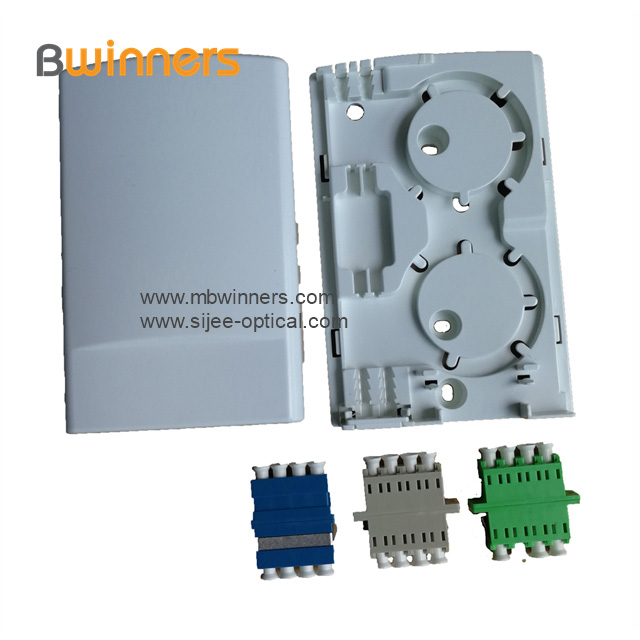Speaking of external decoders, it is necessary to discuss the "soft decoding" and "hard decoding" that are generally circulating on the market. Personally think that there is no essential difference between soft decoding and hard decoding in the original, they are all a kind of decoding algorithm problem. In an external decoder (hardware decoding for granted), I do n’t know if the decoding chip is essentially a computing power. Very strong DSP digital processor, the decoding of AC-3, DTS and HDCD, MPEG, etc. also need to be written into software algorithms. For PowerDVD decoding, it should be regarded as soft decoding, but for AC-3 decoding of SB Live series sound card, whether it is soft or hard is unclear. Generally speaking, the output sound quality of hard decoding is higher than that of soft decoding, but it is not absolute, but also depends on the quality of the decoded digital-to-analog converter (D / A).
Generally, when the external decoder performs DTS decoding, the sound output sound pressure is generally higher than that of AC-3 (causing many experts to draw a conclusion that DTS is better than Dolby Digital when comparing DTS and AC-3 sound. Dolby is very angry), this is because of the characteristics of the DTS codec, and sometimes the publisher deliberately increased the audio level before encoding. When using PowerDVD XP for software decoding, I found that the output sound of DTS decoding is smaller than the sound decoded by AC-3, which shows that there may be some problems with its software decoding. Too far away, or go back and talk about how to use an external decoder.
Connect the audio input of the speaker to the output of the external decoder, and use the digital cable provided with the decoder to connect to the digital output of the sound card, which is the yellow connector on the far left in Figure 1. No digital cable? Do n’t worry, this line is actually nothing special. You can use the 3.5 headphones on the ordinary multimedia speakers to convert the audio to dual RAC (lotus head), but only one head is used at the end of the double lotus. Use the white head and leave the other head empty. Next, I will mainly talk about the settings on the software.
In PowerDVD, "ConfiguraTIon"-"Audio"-"Audio Output" should be set to "Use SPDIF", as in Figure 8. In the sound card, the following settings should be made: In the "Control Panel"-"AudioHQ"-"Speaker" turn on "Only use digital output" (the selection box has x); in "Advanced" turn off "AC-3 decoding "Function, as shown below. In this way, the digital compressed data for audio in the DVD is transferred from PowerDVD, to the sound card, and then to the external decoder in SPDIF format. The external decoder will recognize the encoding type of its data and make the corresponding decoding.

Picture 10
Note: When "AC-3 decoding" is turned on in "Advanced", the digital audio signal can also be output using the function of "only use digital output", but this time the AC-3 digital compressed stream is decoded by the sound card system The digital output of the sound card only outputs the stereo PCM digital stream of the left and right channels. After receiving the external decoder, it can only solve the stereo two-channel sound signal. This situation is equivalent to the digital input function of the S2.1D .
Let's discuss here first, and think about it, in fact, these settings are also very easy things. If you have any ideas, you can also contact me, we learn together.

Follow WeChat

Download Audiophile APP

Follow the audiophile class
related suggestion
To achieve 5 .... on a PC computer system

Third, 5.1 channels when playing DVD ...