
At this time, the program can be switched to 76.5 viaccess or any program other than the system (because manual upgrade is invalid under the same system). Note: 420/430 and other machines do not need to press the format button on the remote control to switch the system. Under the Allcam system! Then enter the menu and select configuraTIon-smart card, you can see the card displays the following information:
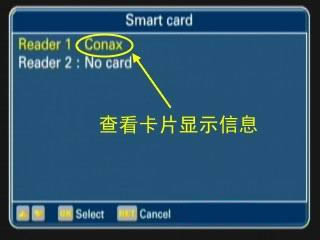
Select "Conax" and press "OK" to enter the next menu, select "Undate key" to enter the manual upgrade interface

Obtain the manual upgrade password, press the "up and down" buttons on the remote control to select the 1-8 digits on the left (there will not be 9 and 0 in the password), enter the manual upgrade password in sequence, and press the ok button to confirm each digit The new password can be displayed at the top. After inputting 8 groups of 4-digit passwords, it automatically returns to the following interface, indicating that the upgrade is complete:
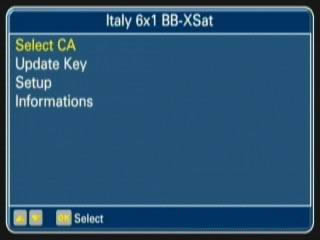
At this time, you can return to the 146 channel to see if the program is back!
If you do n’t have 76.5 or other non-146 programs stored or received in your machine, you ca n’t switch to other system programs, so how to upgrade? Of course, there are still ways, that is to enter the program editing menu, delete all the programs on 146, and then use the above steps to upgrade and change the key, and then search for the program after completion. Anyway, the machine supports band scanning, just Enter a 25600 symbol rate to scan out all the fantasy system programs, so it is not too much trouble.
Note: Do not enter the wrong password during the manual upgrade process. If you make a mistake, you cannot return to modify it

Follow WeChat

Download Audiophile APP

Follow the audiophile class
related suggestion