Exterior
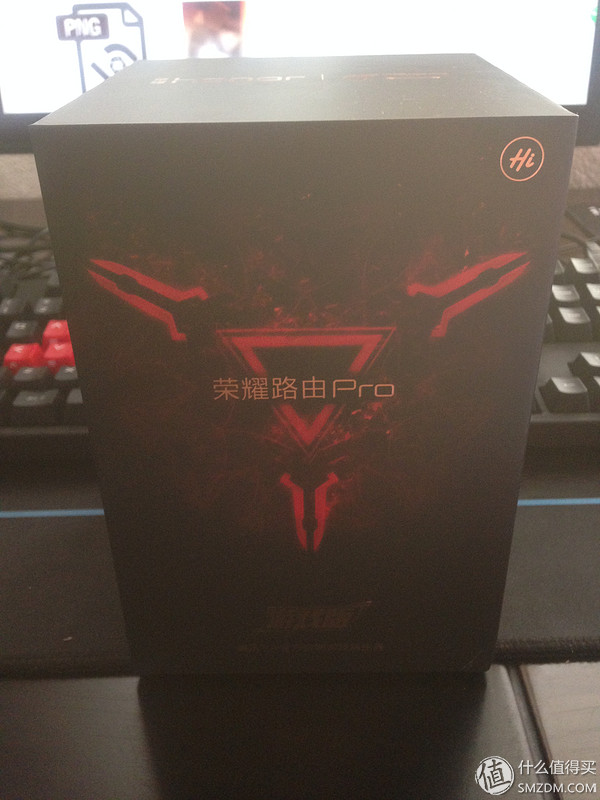

The first is to put a picture out of the box for everyone
Router package front
The back of the package is a brief introduction to the entire product
There are also QR codes to provide download methods for related products
At first glance, Glory Route Pro's main game color is black, but it is not pure black. After careful observation, it can be found that there are red particles inside, very domineering, and unlike the router products on the market, Glory Routing does not External antenna module.
The front of the fuselage is a WPS/HiLink combo button, press and hold for 10 seconds to restore the factory settings. HiLink is a smart home open interconnect platform developed by Huawei to solve the problem of interconnection and interaction between smart terminals. Functions mainly include intelligent connection and intelligent linkage.

The main interface of Glory Route Pro Game Edition is all focused on the rear side of the product. A total of one 1000M adaptive WAN port and four 1000M adaptive LAN ports are provided, of which two are dedicated Gigabit gaming network ports and one USB 2.0 and power interface. The interface is still relatively abundant. The nameplate of the router at the bottom of the fuselage allows the user to view the relevant information and parameters of the router. Both sides of the pad play a non-slip effect. Scan the QR code at the bottom to download the application for easy management of the router.
hardware
Glory Route Pro Game Edition is equipped with Hass ARM Cortex-A9 dual-core 1GHz, equipped with 128GB of flash memory plus 256GB of memory. Not only that, it has 2 2.4G signal amplifiers and 2 5G signal amplifiers. In order to change the game experience of players, Glory Route Game Edition is also equipped with two Gigabit game network ports, which gives priority to data and ensures a smooth gaming experience.
In addition to the host, there are accessories, manuals, warranty cards, power adapters with output power of 12V2A, and a cable. The flat cable design of the cable enables faster and safer transmission, while also providing convenience for storage. On the whole, compared with other routers, Glory Route Pro game hardware is full of sincerity.
useWeb site

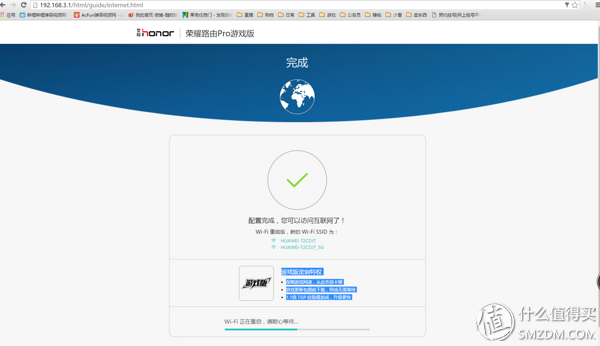
The first step is to configure wifi. The overall operation is very convenient and there is no complicated setup.
Here I focus on a few useful features.
The first parental control is very intimate and very good.

The second file sharing is to share family data through external U disk or mobile hard disk

Third Thunder remote download
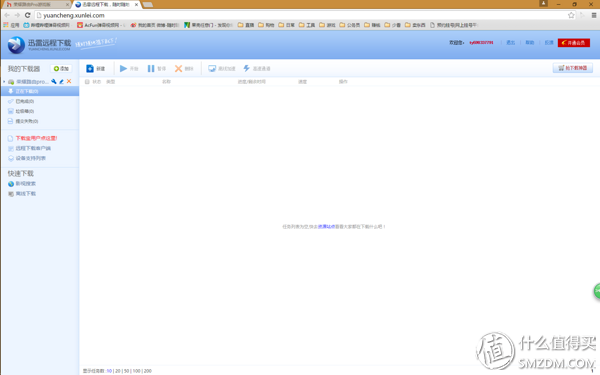

Before using this function, Glory Route Pro game version needs to insert USB storage device (mobile hard disk, U disk, etc.). Method will not say much, simply summed up in the routing binding Thunder account, and then you can see your glory routing Pro game version options in the Thunder software, then click on the relevant resources to download, you will see you download at home Good file!
App side


The main interface is divided into two parts with four control buttons
Mainly mention several functions
1, game acceleration

On the app side you can set whether to speed up the game, and you can see which game support
Mainly for the TGP game has a corresponding acceleration
In terms of game acceleration, Glory Route Pro game version supports two types of acceleration, namely LAN and extranet games.
LAN acceleration includes: Dota1/2, CS Online, Tank World, Xun You CF, Xun You Tour DNF, Xun You LOL, Xun You and so on.
External network game double acceleration includes: League of Legends, Cross Fire, DNF, Call of Duty Online, FIFA online3, QQ Speed, Counter Strike and other Tencent TGP games
2, Wifi mode
The standard wifi mode settings are divided into 3 types, which can be well adjusted to help users find the type that suits them.

3, route storage
This section of the route provides a usb interface, you can external U disk or mobile hard disk, home users can access the above data through the following methods.
Files on the USB can be browsed in a variety of ways, including the following four
Access via mobile phone: Open the HiLink APP in your phone and click on "Route Store".
Access via computer Samba: Enter "192.168.3.1" (Windows user IE browser) or "smb://192.168.3.1" (MAC OS user) in the computer browser address bar. Where "192.168.3.1" is the LAN IP address of the router.
Access via PC Hard Drive Assistant: Click here to download the PC Hard Drive Assistant. You can also download it by clicking "Application Downloads > Hard Drive Assistant" at the bottom of the router's web page.
Access via Huawei/Glory Box: Enter the box's TV interface, click on "Applications > File Manager", find and click on the router in the file manager.
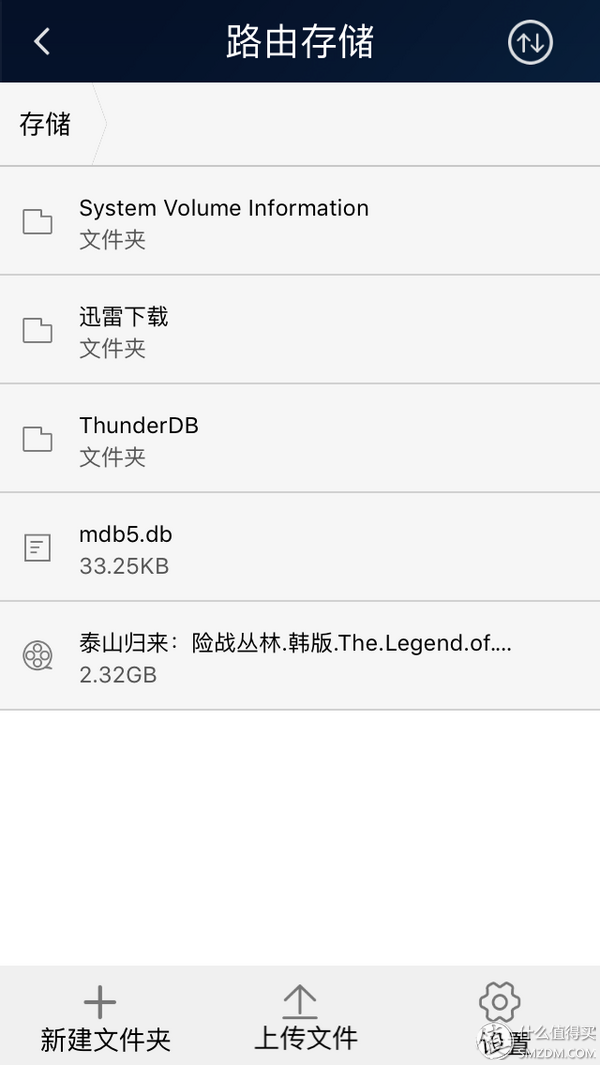
Game acceleration
As the official customized game router of Tencent TGP, Glory Route Pro Game Edition achieves the dual acceleration of Tencent TGP's full-range LAN and external networks through the deep cooperation between Tencent and Tencent on hardware and software, and directly solves the network instability and Caton. Delay, ping value fluctuations and other game pain points. Two dedicated Gigabit gaming network ports can automatically identify game data and prioritize forwarding, and open VIP network channels for players playing big games such as League of Legends and Dota1/2. At the same time, Glory Route Pro Game Edition can automatically detect Tencent TGP game updates in 724 hours, and directly download Tencent TGP client game update packages via an external mobile hard disk/U disk. In addition, Glory Route Pro game users can also enjoy Tencent TGP 1.1 times the experience of privilege escalation, free exchange for many game packages.
Tgp download
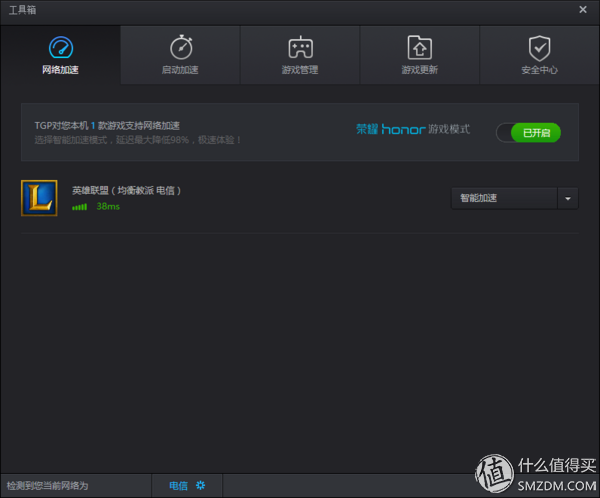
Experience plus

Game mode is on

There is no professional game time-delay test on hand. I normally try out a few games and give everyone data to read.
Scenario 1: Normal Game Battle: League of Legends (Telecommunications Server Plays Telecommunications Server)
(After using Glory Route Pro game version) Maximum delay: 36 (a certain brand router) Maximum delay: 89
(After using Glory Route Pro game version) Minimum delay: 21 (a certain brand router) Minimum delay: 48
(After using Glory Route Pro game version) Average delay: 11 (a certain brand router) Average delay: 31
Scenario 2: Normal Game Battle: League of Legends (Telecommunications Server Plays Netcom Server)
(After using Glory Route Pro game version) Maximum delay: 62 (a brand router) Maximum delay: 120
(After using Glory Route Pro game version) Minimum delay: 54 (a certain brand router) Minimum delay: 90
(After using Glory Route Pro game version) Average delay: 40 (a certain brand router) Average delay: 120
It can be seen that after using the Glory Route Pro game version, the delay has a certain degree of decline, especially for playing different networks, and it has improved very well.
to sum up
Advantages: Yan value burst table, the appearance is really not to say, the basic configuration is justified, there are their own online gaming acceleration function (may be a gimmick) with the network is not used, different networks can reduce some of the delay, but if the delay is too high Still rely on accelerators.
Disadvantages: The price is still a bit high, some hot, but generally no one touch. . We are looking forward to expanding the speed of online games to more games. The application of TGP is too small.