
Highly inspired by Twitter, Threads was officially launched on July 05, 2023, and it offers an interface almost identical to its lookalike rival with roughly similar options and buttons but with different names.
Within five days of its official launch, i.e., by July 10, 2023, Threads created a historic benchmark of getting 100 million active subscribers across the globe.
Table of Contents
What Is Threads
Owned by Mark Zuckerberg, the founder of Facebook and Instagram, Threads is a microblogging social media platform for people who look forward to staying connected to a closer friend circle rather than producing digital content for public viewing.
Being new in the arena of social networking battle, Threads is still in its infancy. Unlike elder siblings, Facebook and Instagram, the web version of Threads isn’t available, at least not at the time of this writing, and you can only access it from your Android or iOS device.
As for creating an account, you don’t need to struggle a lot. This is because Threads allows you to sign up using your Instagram ID, resulting in an automatic synchronization between the two portals. This helps you start using the platform immediately after downloading it.
When talking about features, Threads gives its account holders more liberty when compared to its competitor in terms of text and media posts. You can check the following table for a side-by-side comparison between the two rivals:
| Items Per Thread/Tweet | Threads | |
| Characters | 500 | 280 |
| Maximum Video Length | 5 Minutes | 2 Minutes and 20 Seconds |
| Number of Media Content | 10 (Combination of Videos, Images, and Animated GIFs) | 4 Images, 1 Video, or 1 Animated GIF |
With these figures, you can expect Threads to pull Twitter users soon.
Threads for Marketers
If you understand how digital marketing works and how and when to use social media portals to promote your products or services, Threads could be a good platform for you. One of the most encouraging factors to back this statement is that Threads is new, and the way it took the Internet by storm, users will likely get more inclined towards it due to the increased character limit and higher number of multimedia files with longer videos the portal allows you to attach per thread.
Using these extended leverages, as a marketer, you can have more room to be elaborative about your services/products, thus standing a good chance of grabbing more business from potential buyers.
With that said, whether you’re a startup, a well-established company, or a government-recognized non-profit organization, this could be your chance to boost your production.
Threads for Reporters
Today, everyone wants things instantaneously, and therefore, you have only a couple of seconds to impress people. With limited characters (of course, more than Twitter) per thread, Threads compels you to come up with engaging text that can serve as a headline or breaking news about the activities that took place.
In addition, with the ability to attach up to 10 media files to each thread, you can engage your viewers with convincing visuals.
Because many people remain online most of the time, the news channels can expect the propagation of the bulletin within a couple of minutes, if not seconds. This will increase their followers and subscribers, helping them generate more business in the long run.
Threads for PR Teams
As a PR, you would want your announcements and schedules to reach the masses rapidly.
Looking at the popularity that Threads has gained thus far and the upscaled limits of characters and media files the portal allows, you have an opportunity to reveal more information about your events and programs to the users.
While people are busy exploring the options and features of the new platform, populating their feeds with your updates about upcoming celebrations, premieres, public events, etc. would make you stand out among your competitors.
Threads for Individuals
As an individual, YOU are the most essential part of Threads. Without you, the platform wouldn’t exist whatsoever.
Meta developed the microblogging platform keeping lone wolves in mind, i.e., those who wish to remain confined within their close friend circle. Nevertheless, if you’re on any social media platform, this shows you are willing to see something exciting while scrolling the portal. This may include updates on your favorite celebrities, movies, and many other things.
All said and done, the entire Threads platform is yours, and you must take full advantage of everything it has to offer.
How to Post on Threads
Any post you create on Threads is technically called a ‘thread’. In online terms, a thread is a chain of comments or messages published under a parent post. This is similar to what you have in your Messages box on your cellphone, where all the messages you send to or receive from a person are stacked and treated as a single entity called a thread.
Coming back to the point, once you have an account on the portal, you can follow the steps given below to learn how to post on Threads:
- Launch Threads on your iOS or Android device (iPhone 13 Pro Max is used here for reference)
- Tap the New thread icon from the center-bottom

- Enter any text of up to 500 characters in the input field
- Optionally, tap the Attachment (Paperclip) icon
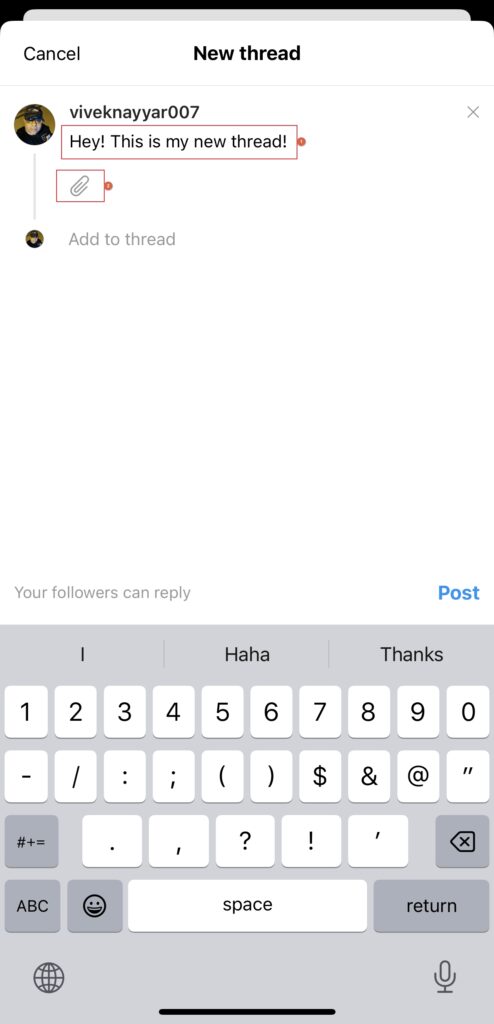
- Use the next window to locate and select up to 10 multimedia files (a combination of images, videos, or animated GIFs)
- Tap Add from the top-right corner
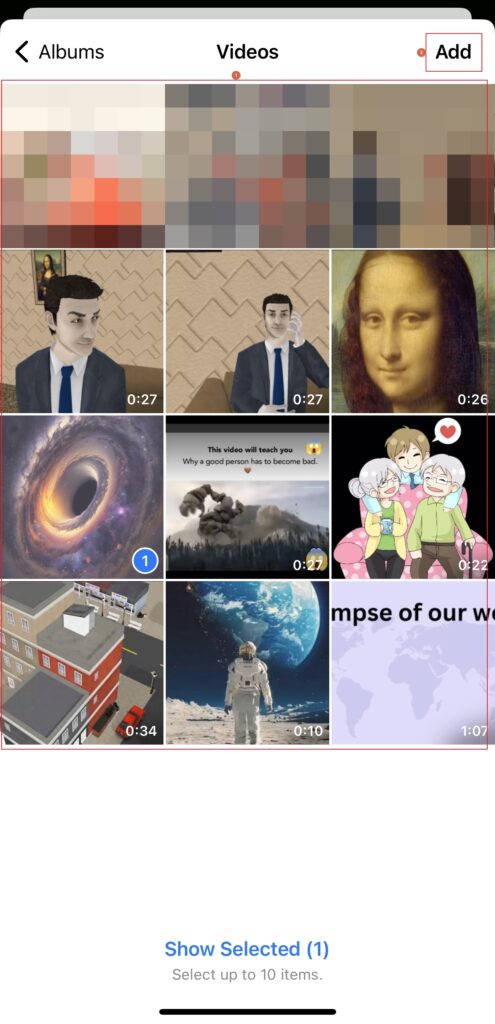
- Once you’re back on the New thread screen, tap Post from the lower-right area to post a new thread on Threads
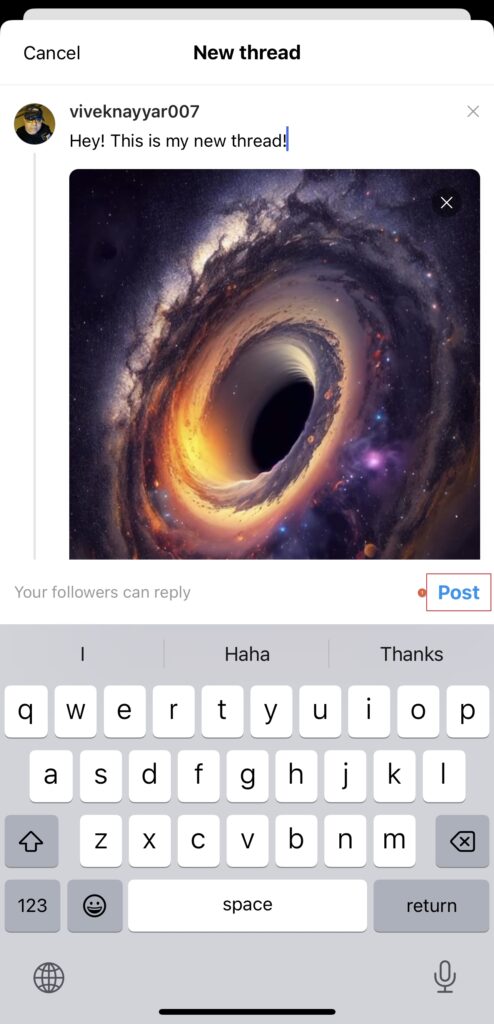
How to Follow People on Threads
To follow people on Threads, you can search their names, and tap the ‘Follow’ button. The step-by-step process is given below:
- Launch Threads on your smartphone
- Tap the Search icon from the bottom

- Tap inside the Search field at the top of the Search screen
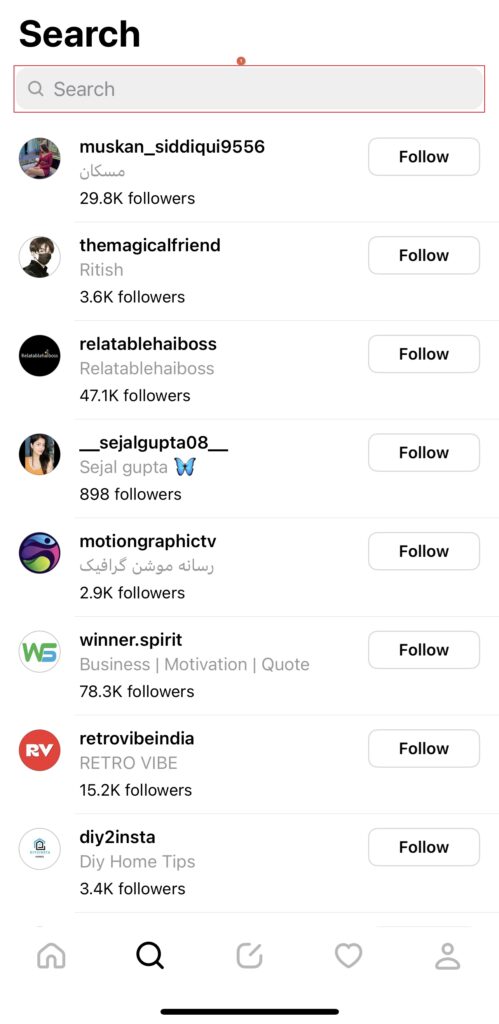
- Type the name of the person you wish to follow
- Tap Follow from the right of the person’s name in the results list
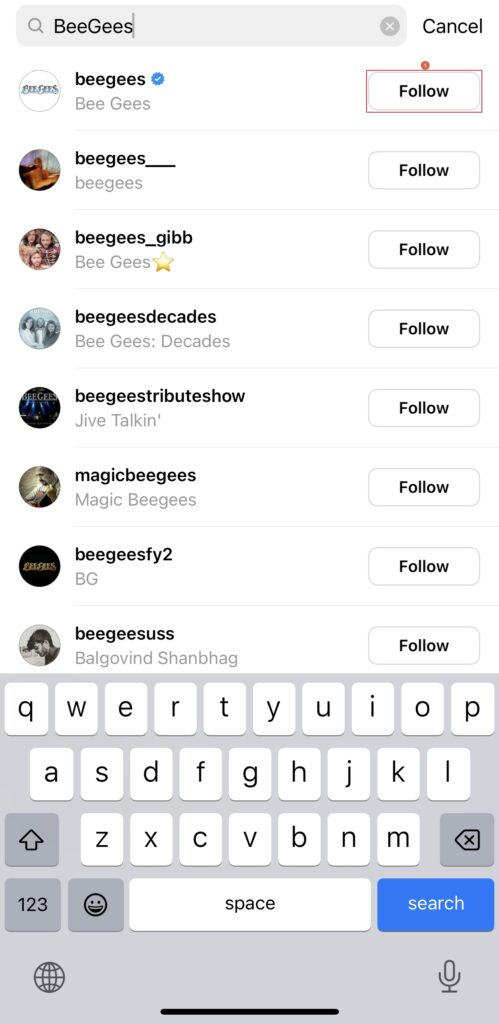
How to Engage with People on Threads
When it’s about engaging with people on Threads, you have three options, namely ‘Like’ their thread, comment on their thread, or repost their thread with or without your quote (opinion) quote. All these processes are explained below:
Like a Thread
- Go to the thread you wish to like
Note: If you cannot see the thread in your feed, go to the person’s profile and tap the thread from there.
- Tap the Heart icon to like the thread and notice that the color of the symbol turns red

Comment on a Thread
- Tap the Callout icon under the thread

- Enter your text of up to 500 characters in the comment box
- Optionally, tap the Attachment icon and upload media file(s) (image(s), video(s), or animated GIF(s))
- Tap Post from the lower-right corner
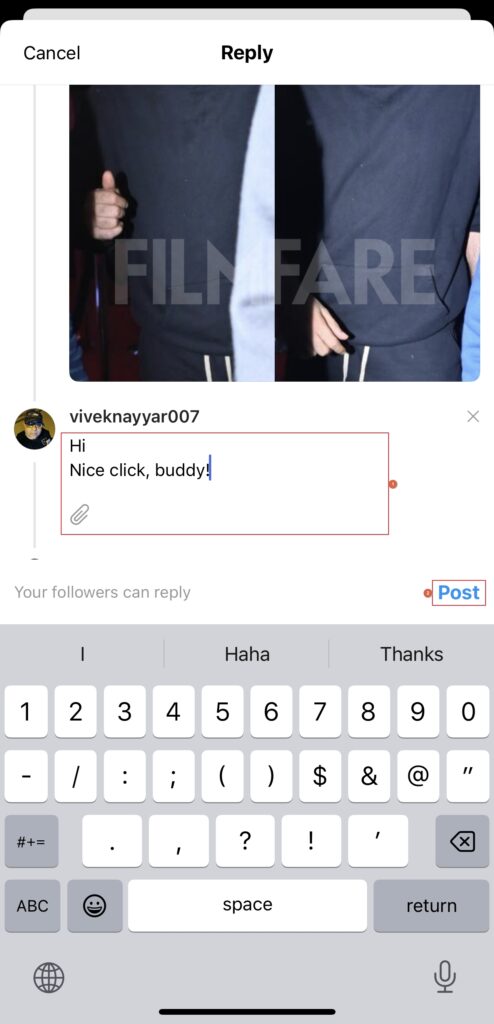
Repost a Thread
- Tap the Repost icon (with two curved arrows following each other)

- Tap Repost or Quote from the pop-up box that appears at the bottom

Note: While tapping Repost shares the thread on your profile page without any changes, the Quote option allows you to add a comment or caption while sharing.
Bonus Tips
- If you have liked a thread in error, you can tap the Heart (Like) icon again to remove your ‘Like’
- If you have reposted a thread by mistake, tapping the Repost icon again and tapping Remove from the pop-up box removes the post from your profile


Conclusion
Threads is pretty new in the market, not even 30 days old at the time of this writing. While the portal still has much to catch up on, you can create an account and start using it normally. As an early bird, you will see less crowd, and therefore you stand a better chance to increase your followers on the platform.
Indoor Digital Signage,Display Advertising Machine,Led Digital Display Board,Indoor Digital Sign Board
Shanghai Really Technology Co.,Ltd , https://www.really-led.com