Divine Painting Z1 adopts Divine Painting's own PIQS UI based on the Android 4.4 system depth customization, equipped with a Cortex A9 quad-core high-speed processor, and is equipped with a Mali-450 MP6 eight-core graphics processor, 2G memory, and 8G flash memory to make the system run smoothly and responsively. . With a resolution of 1280×720, the interface is rich in clear resources and easy to operate. The divinely drawn Z1 interface is simple and easy to use. It supports both live broadcast and on-demand video resources. The application software is diverse. Content classification covers movies, TV shows, animation, variety shows, documentaries and other high-definition video resources.

Obviously can rely on the face to eat, but it seems to rely on strength, Xiao Bian here to share a play machine skills, is the mobile phone connection God draw projector "projection" mobile phone content screen, referred to as: Android with the screen, the method is very simple, in the input The interface supports mobile display (Android) wireless display connection, projection, super smooth video synchronization. First of all, the good things are the simplest. Do you have a simple connection, the ultimate picture, let me open your "real face" and create a visual feast. As a portable projector, I believe everyone is most concerned about the effect of the display screen.

Preparation tool: a mobile phone, a divine projector
Operation method: Input - Android with screen - wireless connection
Enter the main screen of the projector system. There is an input for the fourth function above. Just click to enter and open the Android screen. The system will automatically generate a wireless hotspot and wait for the user's mobile phone to connect. At this time, we only need to pick up the mobile phone. , (with Xiaomi mobile phone as an example) to open the wireless display, find the hot spot of the god painting projector, you can connect, the pairing is successful in less than a few seconds, the screen will be displayed synchronously (according to the mobile phone content) as shown:

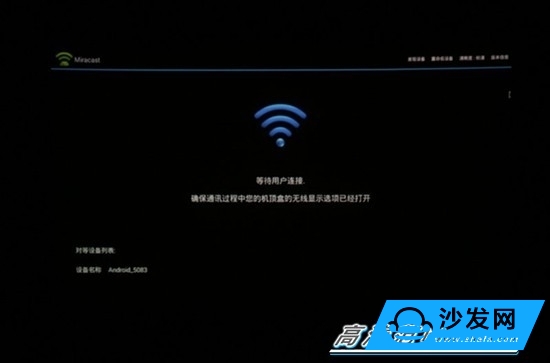
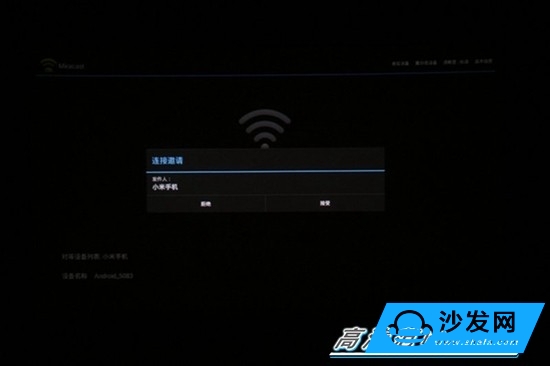
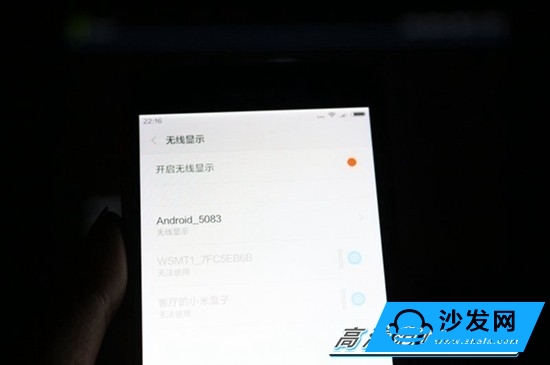
Solo is not as good as Lele. For example, you have taken a group of beautiful pictures and a section of video on the journey. You want to share it with your family. Do you think watching movies on your mobile phone is not good? The large screen is a cool screen. It is an excellent experience. It can be easily built into a “cinema theaterâ€. It is sure to be very exciting. The screen is also more in-person. We look through the divine projector to make the screen clearer and feel like flying. Cool! Divine picture Z1 projector and millet 4i mobile phone screen synchronization, the screen can be extended to 200 inches, large screen vision is good.

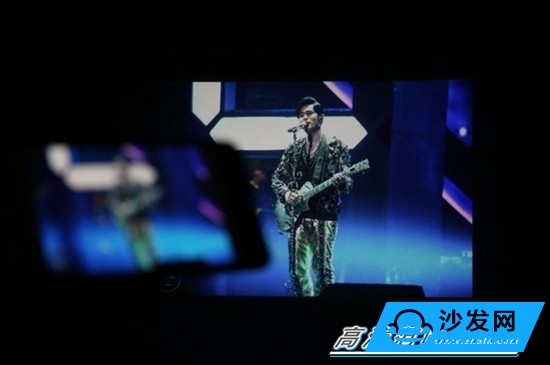
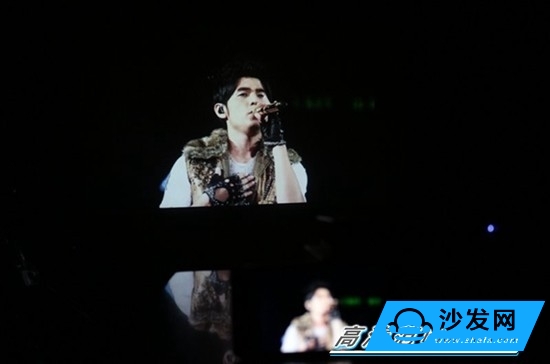


to sum up:
ShenZi Z1 Smart Projector provides users with many video resources. If they can display the resources on the mobile phone in the Z1 Smart Projection, they can get rid of the small screen era and the giant screen is more exciting. The Android screen is also very simple. Just click the Android screen in the smart projector to pair it.
Touch Panel For Iphone 11,Touch Panel For Iphone X11,Lcd Touch Panel For Iphone,Original Touch Screen For Iphone 11Promax
Shenzhen Xiangying touch photoelectric co., ltd. , https://www.starstpmobile.com