Recently, some users have reported a very embarrassing phenomenon. When burning a file, the programmer will prompt PASS in the whole process, but the product cannot be used normally after the chip is attached. This phenomenon will naturally first suspect the problem of the device, then as the device provider. We need to help analyze the reasons for this strange phenomenon.

In order to make the test more rigorous and to reproduce the problem, we obtained the chips and files burned by the customer for testing. It was not uncommon to find the burned file through the test: the burned file of the chip needs to be converted into two files, and the two files are not properly loaded when used. Under the guidance, the customer completed the test and no further feedback.
So how do you easily determine the cause of such phenomena? The careful engineer summed up some on-the-spot experience for everyone and it is very practical.
1.1 Verifying the burned fileIt is important to verify the burned files. Regardless of the programmer, only the process of downloading the program to the chip can be realized, and the code cannot be modified. If the file is not verified, it is very likely that it will not work properly after burning. Therefore, it is recommended that the user must try a small batch of trial production before mass production to verify the correctness of the burned file.

The configuration parameters in the chip need to be manually modified. You cannot directly load the file and then directly burn it. If you do not follow the correct rules, the chip will not work properly. This type of problem is often encountered in SPI Flash chip burning, similar to the "QE" bit must be enabled, as shown below.
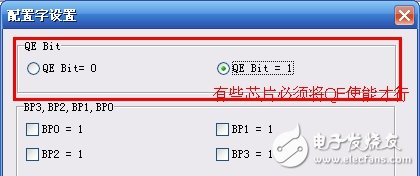
If there is illegal operation during the burning process, the batch chip will not be used normally. For example, some customers will mistakenly add a "read" operation when burning a chip. This is very fatal for batch burning of chips. After reading, it is burned and the file is burned.
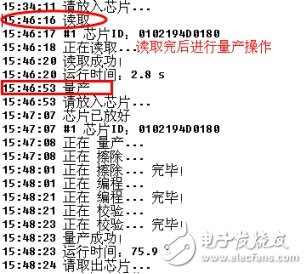
In order to improve the product yield rate and avoid mass production accidents, it is necessary to use professional equipment for production correctly. The following are some reasonable suggestions from engineers with rich practical experience. Please note:
Suggest1. Perform small batch verification before mass production, and then mass production after verification, avoiding a lot of losses;
2. Please give the corresponding software engineer an accurate guidance, and specify the configuration parameters to ensure the accuracy of the burning;
3. Limit the available operations during production, assign permissions to the necessary personnel, and avoid misuse.
RANDM DAZZLE 5000 PUFFS is a Disposable Vape Ecig with popular clear tank, colorful RGB light and it is refillable. It contains 10ml 0/2/3/5% nicotine salt e-juice and vape up to 5000 puff. There are 20 flavors for you to choose. The RGB light makes it the coolest Disposable Vape plus it comes with a rechargeable usb port at the buttom of the device, which gurantte you finish the last drop of the ejuice in the tank and light glowing all the time.
- 10mL of e-liquid
- 0%/2%/3%5% nic salt by weight
- 5000 puffs per device
- 6 colors RGB Light
- Pre-filled
- Pre-charged
- OEM Available
IF like the RM similar product, you can find in R&M 1000 Puffs,R&M BAR 9000 Puff,R&M PARADISE 10000 Puffs.
More 5000 puff Disposable Vape cand get here Elf Bar 5000 Puffs or Bang 5000 Puffs and RandM Dazzle 5000 Puffs.
Pods Disposable Vape,Vape Pen, Vape Kit
Shenzhen Essenvape Technology Co., Ltd. , https://www.essenvape.com