Webench entry level tools
Webench power design tool (single power supply)
Webench Power Designer is the most basic design tool in Webench, providing the comprehensive design and prototyping tools needed to create power or DC-DC converters. WEBENCH power design tools allow designers to solve Switching Power Supply design issues before building prototypes, reducing the time and hassle of using traditional design methods. At the same time, WEBENCH can also be used as a component screening tool to find the best regulator or MOSFET controller for your application or power supply solution. Most of the new parts are fully supported by WEBENCH, including the latest SIMPLE SWITCHER regulators and MOSFET controllers.
Select the "Power" tab, just fill in the input voltage, output voltage, output current and other parameters, click the "Start Design" button to start using the Webench power design tool (single power supply).

Webench LED design tool
Choose from LED suppliers and more than 400 LED components, then define the string size and topology you need (in series or in parallel), then the LED design tool will create all possible drive electronics solutions for you Conduct reviews and selections.
Engineers simply adjust the knob to the required size and efficiency, and then simulate the characteristics of the circuit in a dynamic environment, including start-up, steady-state, PWM dimming, and line transients. After a few minutes of fine-tuning, the "BuildIt!" modeling function will generate a complete bill of materials for the entire LED circuit, and will then ship the customized prototype kit, including the LEDs, boards, drive circuits and passives selected. Component.
Select the "LED" tab and click on the "Start Design" button to use the Webench LED design tool immediately.

Webench sensor design tool
Designed for high-precision sensor path circuits, Webench Sensor Designer provides a comprehensive circuit solution for general-purpose inspection, transmitter or frequency converter applications. Users only need to select the right sensor from a series of well-known suppliers in the market, or enter the specified sensor parameters to create the required custom sensor to start the design work. The WEBENCH sensor design tool provides you with the best signal path, bill of materials, budgeted cost, and links to evaluation boards and other tools for testing and verifying simulation results.
Webench sensor design tools can be designed for discrete devices or analog front end (AFE) circuits. WEBENCH SensorAFE Designer and WEBENCH Sensor Designer contain hundreds of specifications for temperature, pressure and biochemical sensors from Omega Engineering, Honeywell Sensing & Control, Tempco Electric Heater and All Sensors.
Select the "Sensor" tab and click the "Start Design" button to use the Webench sensor design tool immediately.

Webench Active Filter Design Tool
The Webench active filter design tool allows the user to select the appropriate filter type to design: a low pass filter, a high pass filter, a band pass filter or a band stop filter, and then search for a transfer function or selection that meets your performance requirements. A specified transfer function.
Tools page: Select the "Filters" tab to start designing.

- Search transfer function: By searching for a transfer function that meets your filter performance requirements, you can specify the desired frequency response parameters, including cutoff frequency and band stop attenuation and frequency. In addition, additional parameters such as bandpass flatness, group delay, and step response are all available.
- Select the specified transfer function: If you want to specify the transfer function of the filter directly, the filter design tool will show you a list of response categories and filter levels, allowing you to compare up to four different filter transfer functions simultaneously. .
- Completing the design: After selecting the transfer function of the filter, you can review the resulting design and, if necessary, change the choice of circuit topology, preset component values, and op amp selection. You can then enter the simulation environment and perform an electrical simulation to obtain the frequency response, step response, and sine wave response for the closed loop. Finally, on the "Build-It" page, Webench will provide you with a complete bill of materials that you can order or request samples of the amplifier right away.

Webench Amplifier Design Tool
The WEBENCH amplifier design tool can complete the design of the op amp in a matter of minutes. The following are the amplifier circuits supported by the tool, including:
- Inverting amplifier
- AC coupled inverting amplifier
- Non-inverting amplifier
- Integrator
- Low pass filter
- High pass filter
- Custom filter
Tools page: Select the "Amps" tab to start designing.

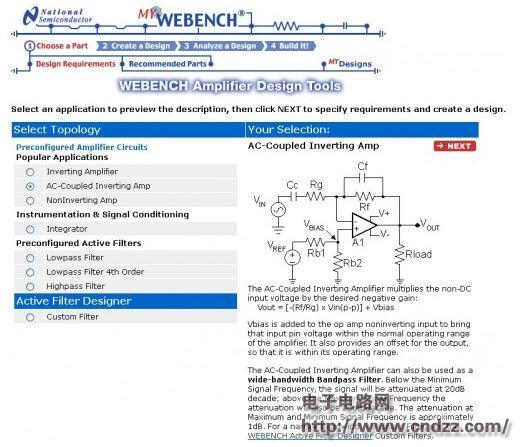
WEBENCH EasyPLL Design Tool
Webench EasyPLL is a browser-based emulator that allows the user to set parameters for the PLL, customize the loop filter, analyze the simulation results, and check the waveform. The parameters can be changed and the design can be fine-tuned by the analysis results.
Tools page: Select the “PLL†tab to start the design.

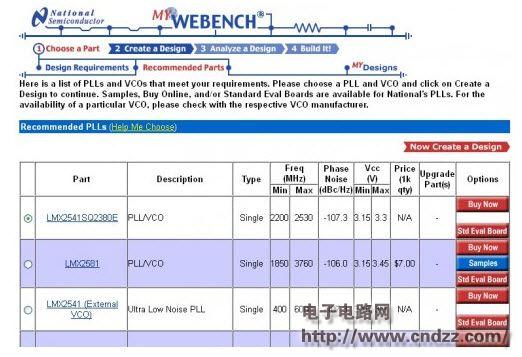
More resources:
- WEBENCH design tool introduction
- Webench Advanced Tools
- WEBENCH design tool video collection
High efficient charging speed for Lenovo and IBM laptop, stable current outlet can offer power for the laptop at the same time charge the laptop battery. The best choice for your replacement adapter. We can meet your specific requirement of the products, like label design. The plug type is US/UK/AU/EU.The material of these products is PC+ABS. All condition of our products is 100% brand new.
Our products built with input/output overvoltage protection, input/output overcurrent protection, over temperature protection, over power protection and short circuit protection. You can send more details of this product, so that we can offer best service to you!
Lenovo Adapter,Charger For Lenovo,Power Supply For Lenovo,Adapter For Lenovo Mini
Shenzhen Waweis Technology Co., Ltd. , https://www.huaweishiadapter.com