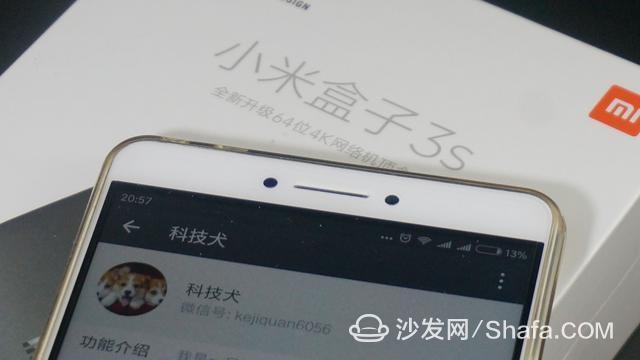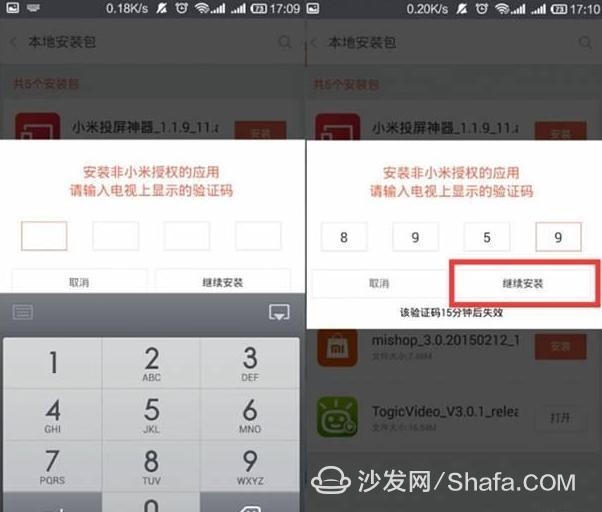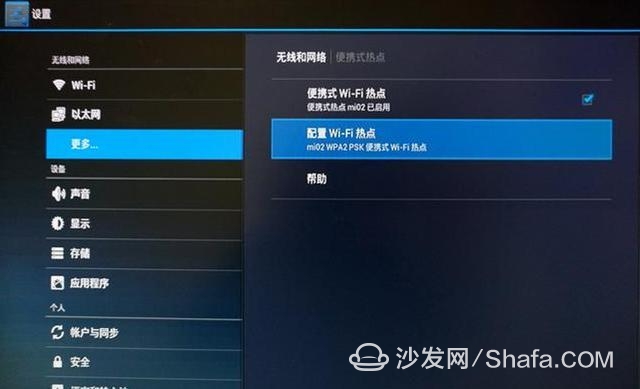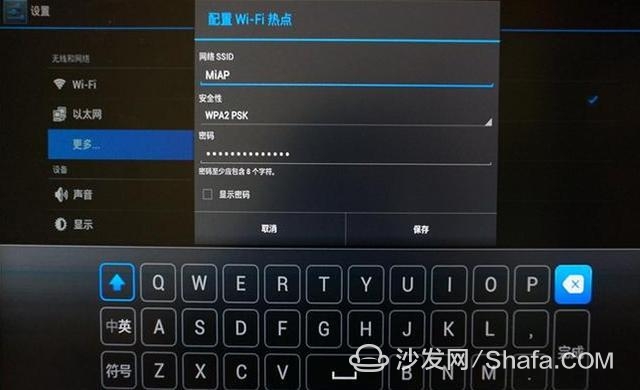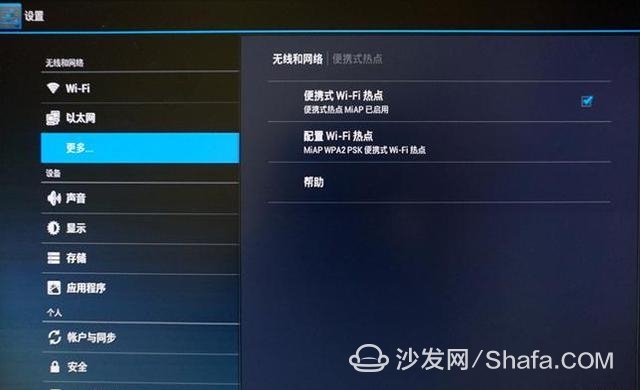First of all, you need a normal use of the TV box, but some boxes do not have a cable interface, such as enhanced version of the millet box (the standard version has a network card interface), using this program requires the purchase of a USB to RJ45 cable conversion card, we can buy to achieve operating.
However, there is obviously no stable wireless network speed.
You need to install software such as “Sofa Manager†on your TV box. If you want to install third-party applications, you can use the official cast screen artifacts to install them, such as millet screens artifacts. It is a smart TV projection software. When the mobile phone and the TV are in a wireless network, you can easily project the photos and videos on the mobile phone to the TV, and you can also easily control the smart TV.
Xiaomi screen-casting artifact built-in millet TV video resources, mobile phones can search for videos on TV and broadcast on TV.
After entering the sofa butler, click the magnifying glass icon in the upper right corner, that is, the search button, enter the search page, enter "SZ" to find the "settings" of this software, follow the steps to install. My box is not installed, but the prompt is already installed, you can run it directly!
With this software, we will be able to enter the Android system's original settings interface, because we all know the use of mobile phone set hot spots, but the box can not find this entry, many users do not know how to set up, we are using this entry to conduct Hotspot settings.
After entering the settings page, just like the phone's settings are basically the same, select "wireless and network" and then click "more" and finally select "portable hotspot", you can enter the configuration of our WIFI hotspot.
Then click Start to configure WIFI hotspot, set our WIFI name and WIFI password. After configuring the WIFI hotspot name and password, click “Saveâ€, be sure to click the Save button, otherwise it will not take effect.
After the configuration is complete, finally remember to check the open WIFI hotspot, which is the hook of the portable WIFI hotspot in the picture to be marked!
After the above steps are set up, the WIFI hotspot of the millet box is set up. Next, wireless devices such as smart phones, tablet computers, or laptops can be searched for the WIFI hotspot created by the millet box. You can enter the password to connect to the wireless network.
Using the millet box as a WIFI hotspot saves the money for buying a wireless router. It also saves complex settings. Is it convenient and praiseworthy?
Those who are interested can try it.
Smart TV/box information can focus on smart TV information network sofa butler (http://), China's influential TV box and smart TV website, providing information, communication, TV boxes, smart TVs, smart TV software, etc. Answering questions.
Cable Tester
Our Cable Tester including Cable Tester, Coax Cable Tester, Lan Cable Tester, Fiber cleaver, Network Multi-Modular Cable Tester, Fiber Checker, Optical Power Meter, Optical Fiber Identifier, Optical Fiber Ranger.
A cable tester is an electronic device used to verify the electrical connections in a cable or other wired assembly. Generally a cable tester consists of:
1.A source of electric current,
2.A volt meter,
3.A switching matrix used to connect the current source and the volt meter to all of the contact points in a cable.
In addition to these parts a cable tester may also have a microcontroller and a display to automate the testing process and show the testing results.

Cable Tester, Multi-Modular Cable Tester, RJ45 Modular Cable Tester, Fiber cleaver, Network Multi-Modular Cable Tester, Fiber Checker
NINGBO YULIANG TELECOM MUNICATIONS EQUIPMENT CO.,LTD. , https://www.yltelecom.com