Stone ROM (Infinity i6 dual-core) Brush tutorial

(1) One Infinico i6 dual-core version
(2) U disk (it is recommended to use better quality U disk)
Stone download package address: http://pan.baidu.com/s/1gefCC8r
1. After backing up the contents of the U disk, format the U disk to FAT32 format;
2. Extract the two files in the downloaded toolkit to the root directory of the U disk.
3. Insert the USB flash drive into the USB port on the box (inserting the wrong port will cause the flash unit to fail);

4. Enter the manufacturer information (If the homepage does not have this icon, please click "More applications". If there is no "manufacturer information" in "More applications", please download and install the application market, to the "my application" in the application market - find "manufacturer information" in "system application"




5. Enter the "manufacturer information" and select "upgrade activation" - "update update" - "local upgrade" select "/storage/external_storage/sda1/update.zip";
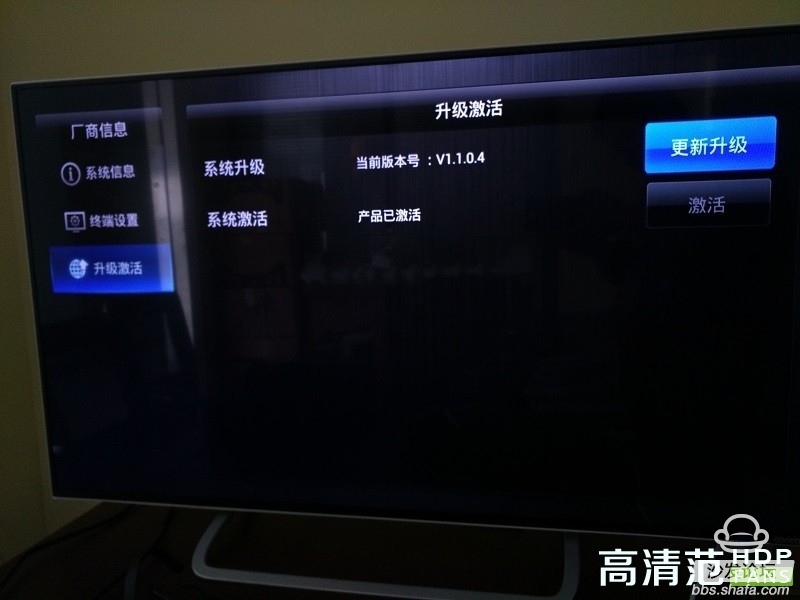
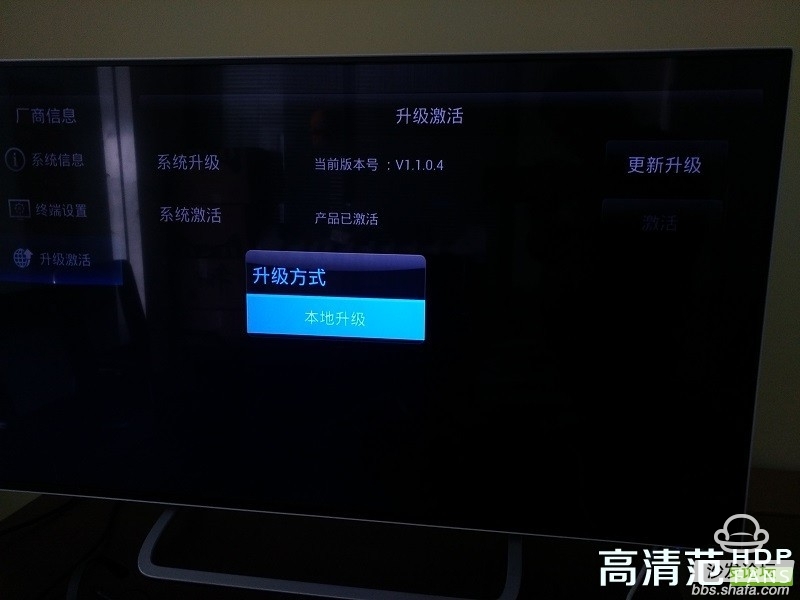
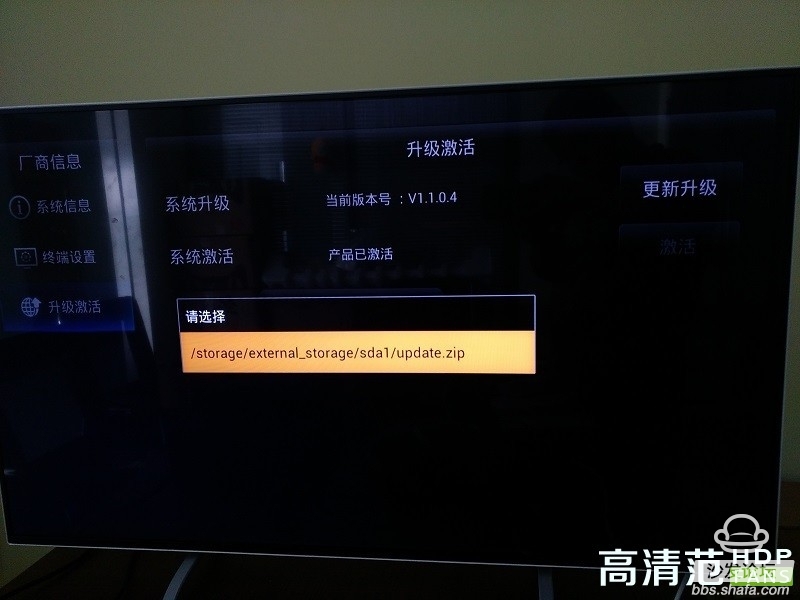
6. The box will start to flash, during the screen there may be 5 to 10 seconds no signal, upgrade progress bar will appear later, that is, the success of the brush
Next: Some explanations about upgrading, U disk strong brush and line brush

Infinik Box Exchange Group
Preparation tools (1) One Infinico i6 dual-core version
(2) U disk (it is recommended to use better quality U disk)
Stone download package address: http://pan.baidu.com/s/1gefCC8r
1. After backing up the contents of the U disk, format the U disk to FAT32 format;
2. Extract the two files in the downloaded toolkit to the root directory of the U disk.
3. Insert the USB flash drive into the USB port on the box (inserting the wrong port will cause the flash unit to fail);



Finding vendor information


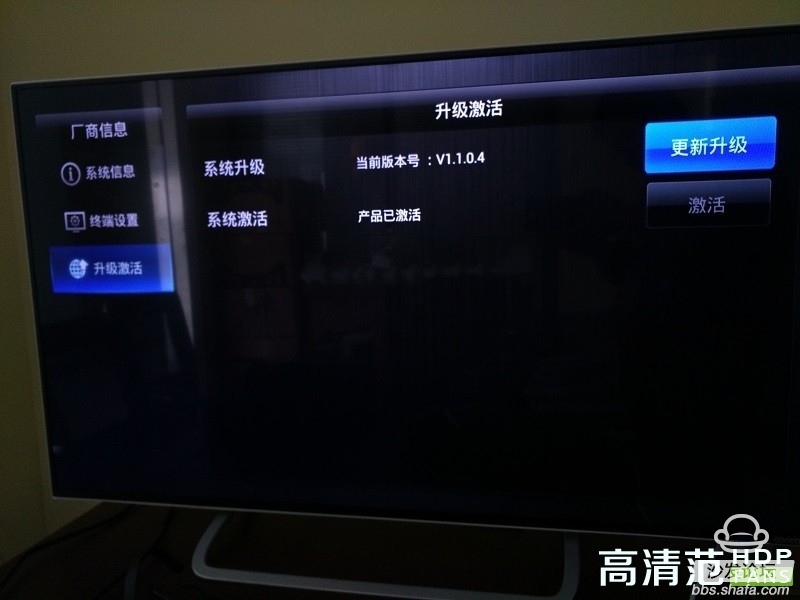
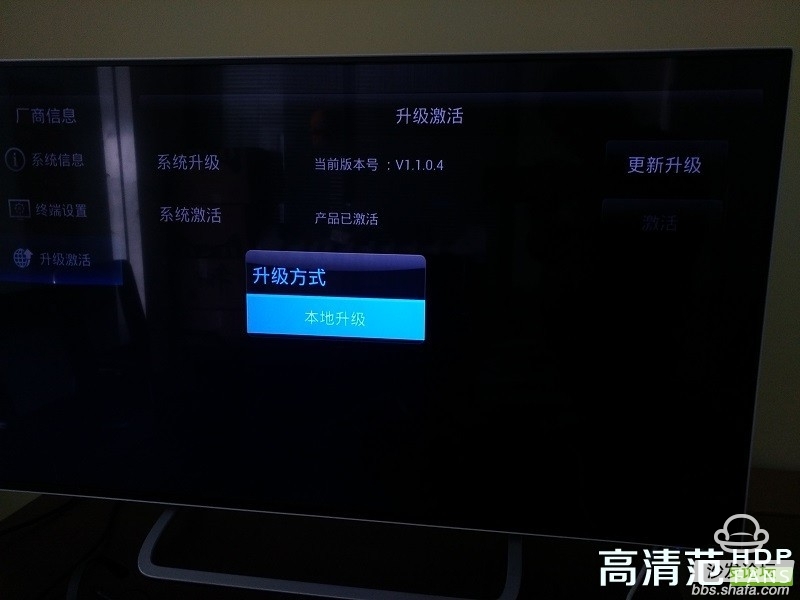
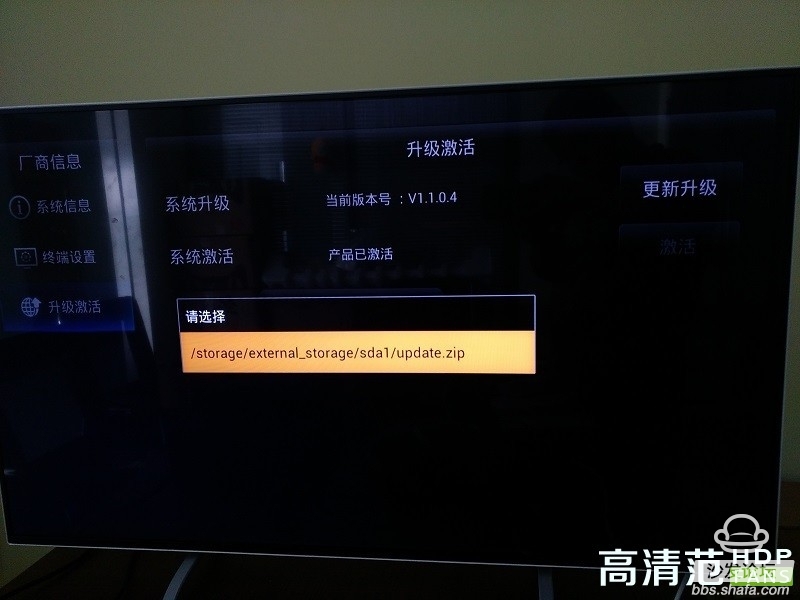
Next: Some explanations about upgrading, U disk strong brush and line brush