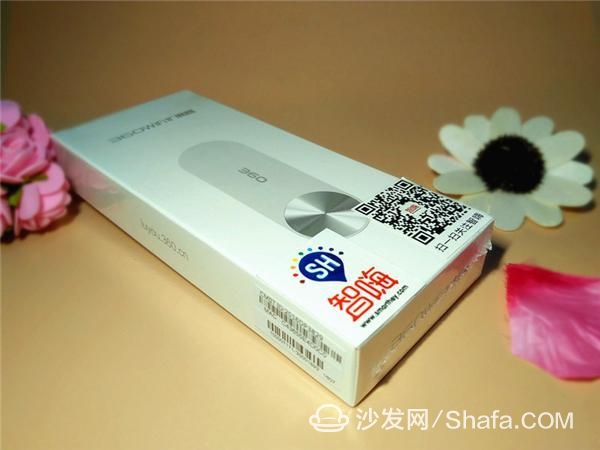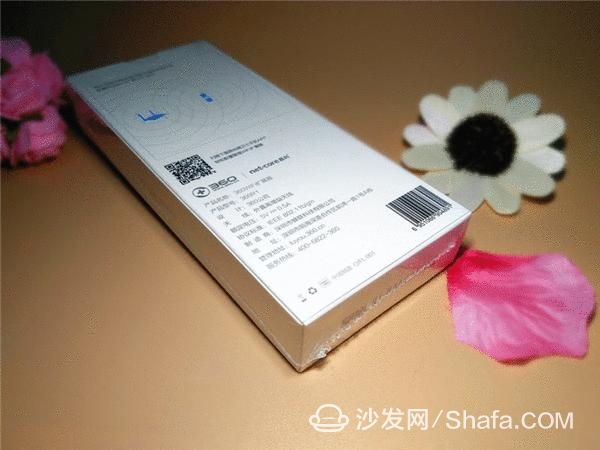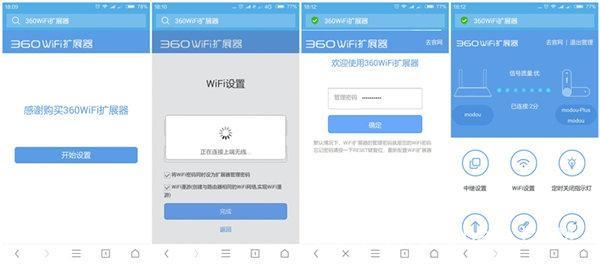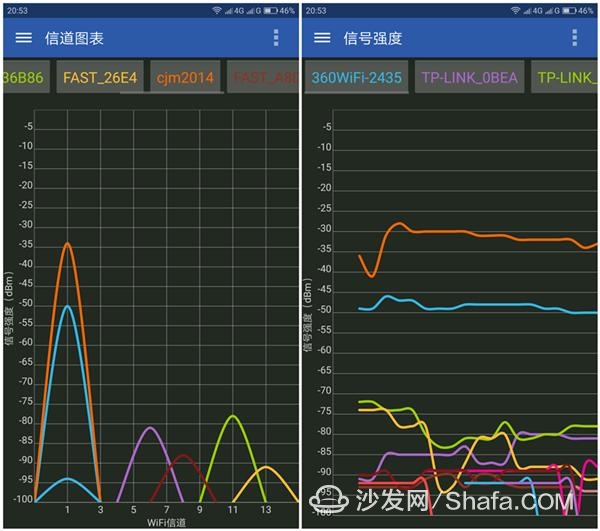The routers on the market today are as simple and convenient as possible in terms of configuration methods. I remember a few years ago, at that time, Hou's family had just installed the Internet and bought a router. However, the configuration was always imperceptible, and others had to be installed. Nowadays, home smart routers are not so complex in configuration. However, how to extend the signal on two-story houses becomes a problem. Buy a router again and think about reinstalling the network cable. What does the network cable relay? Therefore, how to spend the minimum cost, the most convenient signal expansion, I think this is not the author's personal problems.
Small appearance and high value
First of all, thank you for the experience offered by Zhisheng. As an accessory of the router, the 360WIFI extender and the packaging are very compact, and the appearance of 360WIFI is displayed directly on the front.
The side is the 360 ​​router's official website "luyou.360.com". On the back of the product parameters and other information, a simple principle of use and APP to download the two-dimensional code, the upper and lower side is the "360WIFI expander" words, packaging is simple and not simple, some of the information is also on the packaging.
After opening the package, I believe we will have a surprise. The real product looks more beautiful than the package, the appearance is indeed very small, very fine texture.
The attachment is very simple, is the use of instructions, the author behind the specific configuration of the connection, the manual did not see the basic, have to say, the operation is very simple to get started.
The 360WIFI expander adopts the CD print design that the author had seen on headphones before in the rotary design, which makes the whole product look like a lot. Of course limited to the design of 360 expander is not fully achieved 360-degree rotation, but the 270-degree stepless adjustment is also very good, according to the official website suggested that the antenna should be the strongest signal.
The RESET reset button is designed on the side.
After the 360 ​​WiFi expander rotates, it displays the high, medium and low three-level indicator lights. The light signal plays a very important role in the entire setting process.
Product model, 360 and Lei Ke LOGO, hidden behind the 360WIFI extender.
360WiFi expander pure white body, with the silver shaft, the main color should be 360 ​​routers each other, white more rich sense of technology.
The USB interface also supports 180-degree rotation, which also provides users with a variety of application scenarios, whether it is a computer or a router or patch panel with a USB expansion interface.
Configuration is extremely simple
No matter the mobile phone or computer setting interface is the same, and the setting method is very simple. The 360 ​​WiFi expander is connected to the power supply. The indicator lights up and flashes. Select the WiFi name that starts with 360 in the WLAN. This time use the mobile phone settings so enter the 192.168.0.1 or luyou.360.cn in the mobile browser to enter the settings page. The entire process of reminding the setup can be completed in only three steps. The APP can only download 360 router guards by scanning the manual or the back of the package.
Of course, if 360 Guardian is installed on the mobile phone, open 360 Guardian can directly detect the expander, and the configuration is also more convenient.
Functional management: The back-end management website is "luyou.360.cn". Of course, it can also be managed directly on the APP side. Both functions are exactly the same.
The signal measured results, the author's home is up and down two floors, routers on the upstairs, expanders on the downstairs, the signal is indeed much better than before, watching movies, browsing the web even downstairs TV is very smooth, compact Practical, simple, really worth starting.
Summary configuration is the author of the first element of this WIFI expander, from the APP side and the computer side of the functional management point of view, the routing of some of the functions, basically have. The signal measured results, the author's home is up and down two floors, routers on the upstairs, expanders on the downstairs, the signal is indeed much better than before, watching movies, browsing the web even downstairs TV is very smooth, compact Practical, simple, really worth starting.
Smart TV/box information can focus on smart TV information network sofa butler (http://), China's influential TV box and smart TV website, providing information, communication, TV boxes, smart TVs, smart TV software, etc. Answering questions.
Desktop Phone Holder
Desktop Phone Holder,Desktop Mobile Phone Holder,Adjustable Desktop Phone Holder,Universal Desktop Cell Phone Holder
Ningbo Luke Automotive Supplies Ltd. , https://www.nbluke.com