Hello everyone, everyone, LZ sophomore students plus a pseudo-digital enthusiasts, usually like to dig in after-school time some fun cool and loaded X things. Today to share with you a remote boot can install X weapon: sunflower boot stick K15321605
The reason why this hardware was touched is that LZ usually uses remote control of their home's sunflower software to transfer some files on their home computers. Some time ago, they also used VPN to remotely play games on the local network and do it on Auntie. Shared:
The price of the exclusive edition of Jingdong Bar was 168 yuan. The LZ as a student (diao) party (si) was initially rejected. Later, it was discovered that the official website had an event of 98 yuan every Wednesday to start an appointment. !
TIPS: 1 boot bar has two versions, the exclusive version is a host that is permanently turned on for free, and the LAN version is to turn on all hosts in the LAN, but it needs to pay annually.
After all, there are concessions I can hardly refuse, from the LZ certain Dongbao shopping cart can be found (face).
In the end, they still took a week's meal money to buy their home boot bar! ~ Just before the Mid-Autumn holiday, the second day after the holiday arrives! (Not much to say, the following access to the out of box experience ~ ~)

Sunflower boot bar box front, printed with a sunflower LOGO (the sunflower is not chrysanthemum);

The back of the box has a unique identification number (SN code) and MAC.

The box is drawn up and the setup steps are printed on it. It takes only three steps and looks very simple.

There is a small manual on the top, although the general LZ do not read this manual, but still explain to everyone:

One side is the installation step with the indicator status description;
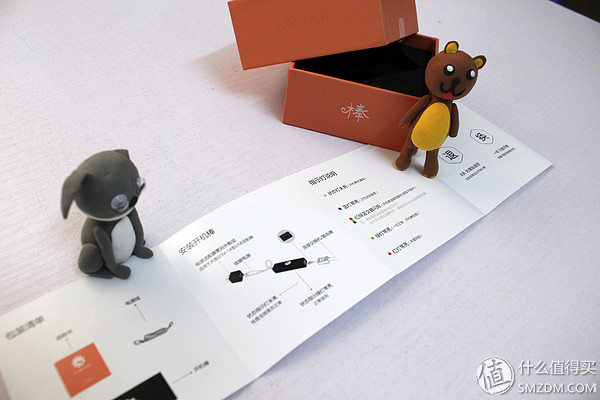
The other side is the remote boot support platform (Android, IOS, and the computer's three major systems Windows/Linux/Mac) and various advanced gameplay (timer switch and bound MAC address boot).

After picking up the manual, you can see that the boot sticks in the dark shell and stays quiet inside, which feels less than a lighter!

Directly on the contrast. Note: LZ does not smoke (nan) smoke (ren), lighter to find friends to borrow

Again compared to the Orico Usb splitter with a 9.9 value in the previous two days.

ORCIO USB Splitter Portal.
Change the scene to a personal show


Pick up the boot bar and sponge pad, there is a data line below (no mistake, just the data line)

One end of the boot bar is the cable interface (cable: wood)

Here Tucao, because the map before the net port is too ugly, and later want to re-photographed and found the plugged in cable ... pull ... not ... out ... come ... le! ~
What is this design! Boot stick manufacturers come out to talk about fifty cents!
The other end is the USB power connector (adapter: also wood, but fortunately LZ has USB splitter)

An overall family portrait comes out of the box. ~~

——————Installation Wiring——————
First turn on the power bar, the indicator light turns red (in the case of no network it is red);

On the other hand, connect the router's network cable and wait for a while to turn green (normal). The wiring procedure is completed!

—————— Binding Hosts——————
The software involved in the steps can be downloaded through the sunflower official website
1. In the same LAN as the boot stick, the computer that needs to be booted downloads and installs the sunflower client software, and logs in to the sunflower account;
Reminder:
1 The computer motherboard needs to support Wake-on-LAN. The specific situation can be met by the mother or consult the motherboard manufacturer.
2 computers need wired connection!
Since the LZ notebook started as a wireless Internet access, after the test failed to boot, he consulted the sunflower sister (after-sales customer service) and learned that the computer turned on by the boot must be connected to the Internet cable! The amount ... the notebook can't get away from the router. In the winter, I'll have to put my bed to warm up...

2. The browser enters the sunflower official website management center--boot device page, and binds and authorizes the computers that need to be turned on. Because the purchased boot bar is the exclusive edition, only one host can be selected. . . After clicking OK, the computer authorization is completed. Shut down the computer, the following boot test phase!



——————Remote boot——————
Mobile phone
Open the sunflower software in the mobile phone, log in to the sunflower account, and you can see that the computer in the dormitory is now off-line and offline, click to select it;
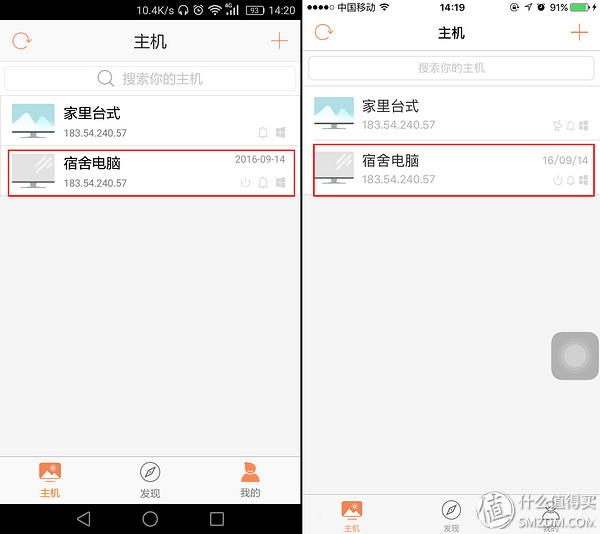
Click on the boot button;
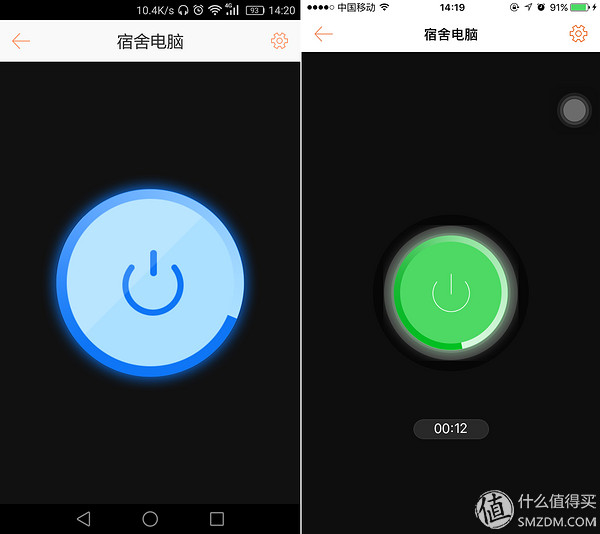
After more than ten seconds, it will jump back to the host list page, you can see the computer is online, the boot is successful;

Click to enter the remote control, you can see the desktop of the dormitory computer! ~~~

2. Web site
Log into the sunflower management page through the browser. In the host list, click on the computer in the dormitory to remotely boot.

It can also be controlled remotely via web pages! ~~
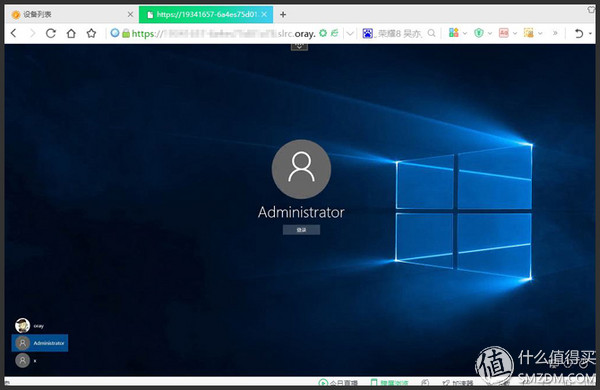
3. Computer side
Download the sunflower control terminal software on the computer, log in to the sunflower account, and click on the computer to boot and remote control.

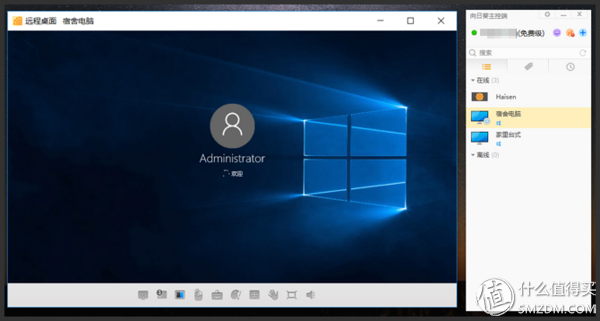
The function of the sunflower boot bar function is not high in itself, but it is not the same with the remote control, but also supports a variety of ways to remote boot! It is simply a model B artifact: Imagine taking out a mobile phone in front of the sister - remote boot - control the computer, the kind of look that Shimei was at that time, certainly infatuated not to not! ~
Keke, LZ think about it! The Tucao or Tucao
Network cable power adapter is not accompanied by no problem, the design of the cable port recommended humane point, would like to plug in plug want to pull it! There is also a strong desire to support wireless boot in the future!
Well, today's unpacking is here! There will be time to share more fun stuff to everyone later! Like to pay attention to the transfer point like praise and reward!
270W Solar Panel,270 Watt Solar Panel,275W Solar Panel,280W Polysilicon Solar Panel
Zhejiang G&P New Energy Technology Co.,Ltd , https://www.solarpanelgp.com