Now most smart TVs have slowly started to support watching 3D video, but the 3D video files are too large, and some are more than 10G.
Under normal circumstances, the U disk above 16G cannot store a 3D movie with a capacity of up to 10 G. The reason is that when the U disk is shipped from the factory, the factory limited U disk is FAT32 storage format, this storage format is not to store more than 4G files. This is also a problem that must be solved for those who love watching 3D movies.

Take a look. .
If you want to store more than 4G of a single file, you must be U disk into NTFS format, but if you directly U disk, the dialog box is still only formatted into FAT32 format.
Then, the question is how to put the U disk into NTFS format? This is the key to solve!
The first step is to copy out the important data in the U disk to be formatted, and all the data in the U disk will be cleared after formatting.
The second step, of course, is to insert a USB flash drive into the computer, and then right-click on the U disk icon and select "Properties" in the popup dialog box.
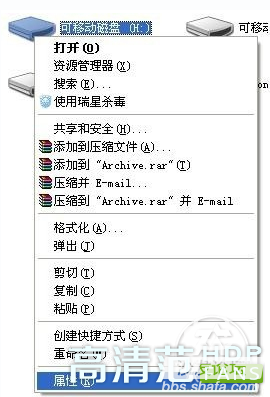
The third step, in the pop-up dialog box, select the "USB" disk after the point "OK", be careful not to choose the wrong, the first is the computer hard disk (note that all information will be cleared after formatting, Don't misunderstood
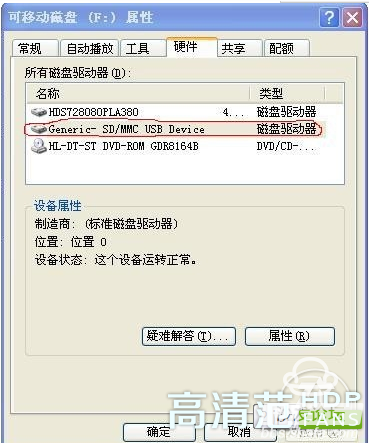
The fourth step, in the pop-up dialog box, select "Optimize for character", click "OK", the dialog box disappears, if the computer prompts "restart", then restart the computer.
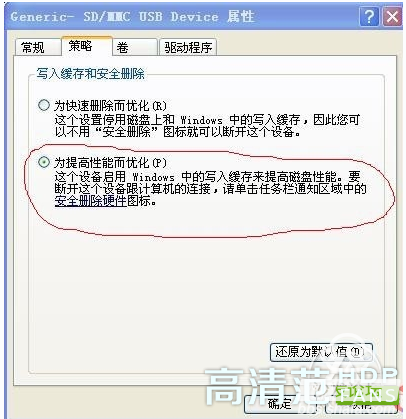
The fifth step, re-"right-click" U disk icon, in the pop-up dialog box, select "Format"
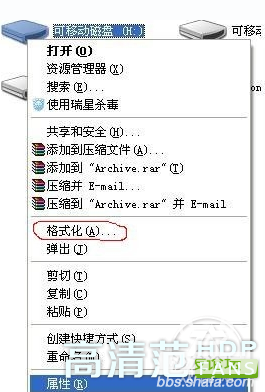
Step 6: Select "NTFS" format in the dialog box that pops up
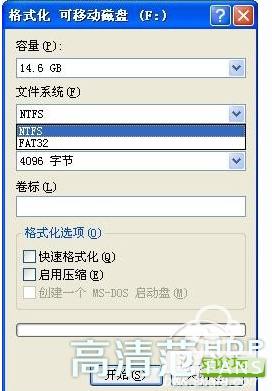
In this way, after the format is good, your U disk storage format is NTFS format, so you can use U disk to copy 3D movie files.
Next: More than 99% of users do not yet know that Smart TV has these three functions. Do you know?
Under normal circumstances, the U disk above 16G cannot store a 3D movie with a capacity of up to 10 G. The reason is that when the U disk is shipped from the factory, the factory limited U disk is FAT32 storage format, this storage format is not to store more than 4G files. This is also a problem that must be solved for those who love watching 3D movies.

Watch 3D movie recommendation software:
Take a look. .
If you want to store more than 4G of a single file, you must be U disk into NTFS format, but if you directly U disk, the dialog box is still only formatted into FAT32 format.
Then, the question is how to put the U disk into NTFS format? This is the key to solve!
The first step is to copy out the important data in the U disk to be formatted, and all the data in the U disk will be cleared after formatting.
The second step, of course, is to insert a USB flash drive into the computer, and then right-click on the U disk icon and select "Properties" in the popup dialog box.
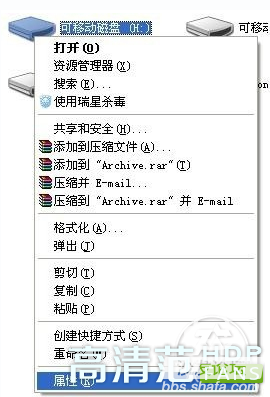
The third step, in the pop-up dialog box, select the "USB" disk after the point "OK", be careful not to choose the wrong, the first is the computer hard disk (note that all information will be cleared after formatting, Don't misunderstood
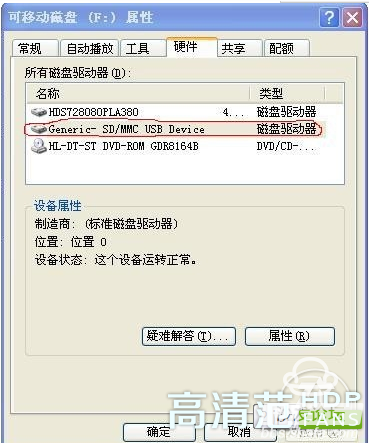
The fourth step, in the pop-up dialog box, select "Optimize for character", click "OK", the dialog box disappears, if the computer prompts "restart", then restart the computer.
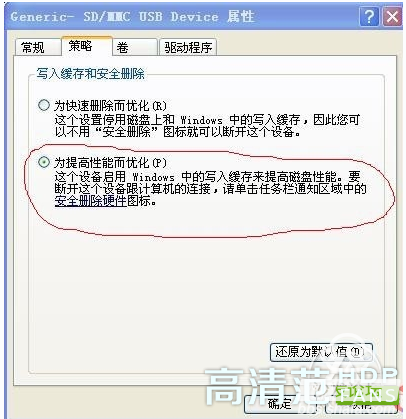
The fifth step, re-"right-click" U disk icon, in the pop-up dialog box, select "Format"
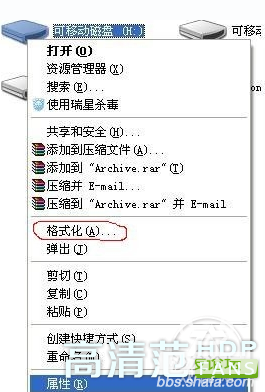
Step 6: Select "NTFS" format in the dialog box that pops up
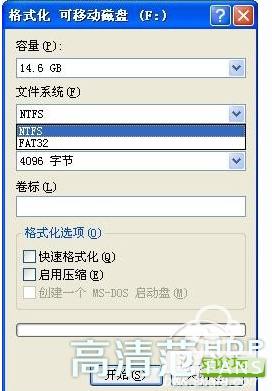
In this way, after the format is good, your U disk storage format is NTFS format, so you can use U disk to copy 3D movie files.
Next: More than 99% of users do not yet know that Smart TV has these three functions. Do you know?