Tags: MMS UGC
This article refers to the address: http://
With the rapid growth of mobile applications and user-generated content (UGC), the ability to publish mobile content such as SMS and MMS information to broadcast systems is becoming more and more important – especially in the case of live broadcasts of TV shows and events. .
In most cases, the purpose of the mobile phone and the broadcast system is to obtain some UGC and publish it to the broadcast system, and the overlay mode (such as the strip at the bottom of the screen) is displayed on the big screen of the TV or the event site. This type of UGC is a great way to drive user interaction. It brings the distance between the organizer and the audience closer, providing an interesting experience for the audience or event participants.
In Figure 1, a regular messaging engine is used to receive input from various sources (SMS, MMS, IVR, iTV, Web, etc.) and add a set of data-driven rules to the incoming "information". . The first is to receive content from the user. Although it is also possible to take the other methods described above, this step is generally done in the form of an SMS message.

Figure 1: This diagram shows the integration points and information flow of an activity in multiple input formats and multiple output formats.
Adjustment process
After receiving it from the user, the information will be placed in a database table, queued for approval by the regulator, and approved for transmission to the screen. When publishing user-generated mobile content to a broadcast network, this adjustment process determines whether the release will succeed. The main reasons are as follows:
Most broadcast networks require sufficient approved information to be published.
Timely content adjustment ensures that information is displayed in the fastest time possible.
It is essential that the principles of proper content must be met.
It must be confirmed that all required information is relevant.
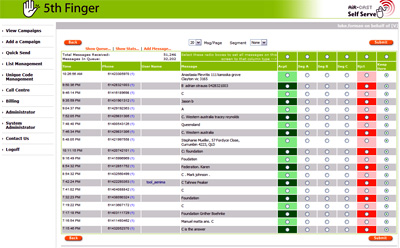
Figure 2: Screenshot of the online adjustment interface
Most studios face strict space constraints, which sometimes increase the difficulty of on-site adjustments, especially when the space at the event site is limited. In this case, the web browser can be used to enter the mediation user interface in the information transceiving system for offline adjustment.
Once the information is approved, the following methods can be used to publish the content to the broadcast system:
Retrieving information in XML format by the graphics system over HTTP
In some graphics systems (such as DekoCast), you can write a module to call an external system and retrieve the information that is still to be released. For example, 5th Finger's radio broadcast uses an API to return the current list of approved messages. This XML file can be read into the graphics system and placed in a queue waiting to be displayed.
The API called in this example is called "CampaignChatData". The interface interface can retrieve chat information that exists in the queue in the form of XmlNode. By specifying different parameters, the CampaignChatData Web service can provide the following features:
Retrieve all information or a specific amount of information in the queue
Retrieve all information or a specific amount of information that is not read in the queue
Automatically remove information from the queue after retrieval
Automatically delete a specific message in the queue
Retrieving information in the order in which the information is adjusted or in reverse order (eg, the most recent modulation information will be returned first)
Retrieve information that was adjusted after the last call [NextPage]
Parameter example
Here are some of the parameters that must be included to ensure that the required functionality is implemented:
Quantity
The number of information to be returned (such as 5). If the amount of information in the queue after filtering and reading is less than this number, then no information will be returned. If there is or is more than that amount of information in the queue, then a corresponding amount of information is returned. If you want to return all information, you can set the quantity to "0".
Automatic deletion
This parameter is used to mark that some of the information retrieved through the web service is "correct" to be automatically deleted, or to mark certain information as "wrong" to leave it in the queue.
Certificate ID
This URL-encoded activity certificate is used to retrieve the chat data for display during the activity (eg 1vJzUtW8B7d5PT2iuPrkNgg1t4OPVXDuGR3eFNm%2bki1LD3sXtlX87iWdhY7MV14x1XA1UTC2AcZyJloOOgdA6A==). This ID system can be easily retrieved remotely or on-site via web services.
Have read
This parameter is used to mark certain information as "correct" in order to return information that has been identified as read in the queue, or to mark certain information as "wrong" so that only new information is returned. This parameter is marked as The "correct" information will be returned in the order of previous adjustments, and the information marked as "wrong" will be returned in the reverse order of the previous mediation. When returning in reverse order, the most recent adjusted information will be returned first.
Last queue ID
The last queued ID of the received message will result in information received only after a specified period of time. You can leave this parameter unchecked and discard the result. The output of the web service is an XML file. As shown below:
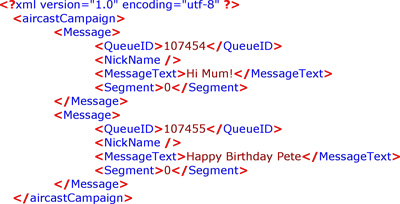
Receive information from the graphics system via the FTP push scheme
In some graphics systems, such as VizRT, data must be in a flat text file format that can be entered into the graphics engine. The best way to get these systems to get data is through an FTP push scheme. In this way, the platform periodically pushes a preset file format (such as determined by the broadcaster) to a safe location. In this location there is information in the queue that has been approved but not yet displayed on the broadcast system.
Output the laptop's VGA signal to the hybrid display desktop
When there is no graphics engine on site, but multiple inputs can be mixed into one output screen, the VGA signal must be output from the laptop to the broadcast system. The notebook will play a specially formatted flash file containing the images that will be displayed on the screen. This flash file can cover full screen, while the background uses a preset chroma key color (see Figure 3 below). The output of the notebook is VGA, so the VGA must be converted to a compatible display for the mixed display desktop through a scan converter.

Figure 3: Basic screen layout of a Flash file
Blue is the color of the chroma key and therefore will not be displayed by broadcast. The underlying broadcast content (such as the scene of the concert) will be displayed in the blue area. The black strip at the bottom will be displayed on the top of the scene.
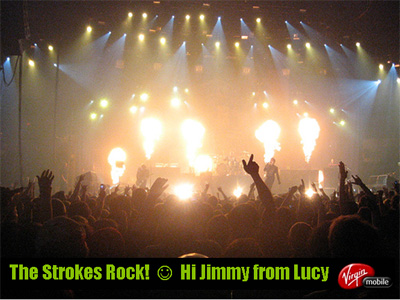
Figure 4: The final screen displayed on the big screen
Exporting a VGA signal from a laptop is the most common method of playing a formatted flash file because the method requires minimal integration with the broadcaster. [NextPage]
MMS for a richer screen experience
Some broadcasters use MMS (Multimedia Information Service) to receive picture information or video from a user's mobile phone to enrich the screen and interactive experience.
MMS is used by many people to carry out point-to-point transmission of photos taken by mobile phones. It is increasingly being used to integrate rich content from mobile phone users.
For example, some companies may use the tuned text messaging method described above to display scrolled strip content, but also overwrite an image taken by a mobile phone user during text display. This image may generally be the user's cat or dog, and then add some interesting elements. In outdoor activities, we can use the captured images to enhance the text information. For example, the event site can ask a photo on the screen "Is he not hot enough?". Such question and answer results can then be broadcasted to the screen in real time.
Of course, the image or video file received in the MMS message format must be adjusted with the same strict rules as the text message.
Label and process MMS information
We must ensure that the incoming MMS information is marked with important identifying information. When a regular type information transceiving engine (such as 5th Finger's radio broadcast) receives MMS information, the information is transmitted through a protocol called MM7 (for MMS server/repeater to communicate with VASP). The received message is tagged with a header describing the source and destination addresses and other data, and has a MIME-encoded SMIL document body. SMIL is a presentation format that describes the entire slide presentation document (such as a PowerPoint presentation), including the timing of the layout and media files. In general, SMIL is a very basic document because mobile phone users can only send a simple photo or video.
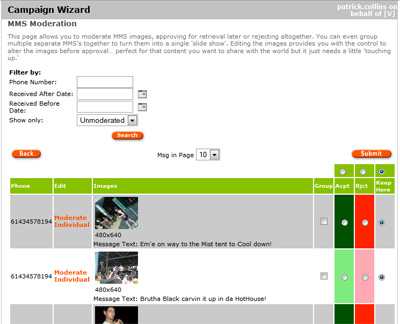
Figure 5: We can edit (rotate or crop) the image and then adjust it so that it can be displayed on the screen
However, the entire process also depends on the capabilities of the operator (or the capabilities of integrators in certain markets), and when it is not possible to connect directly to the MMS center (MMSC), the regular messaging engine can also be accessed through an operating program. Receiving this information, the program can monitor the inbox of an email address (via POP3). At this point, the mobile phone user sends their MMS information to an email address (eg) instead of a short code (eg 95294), and their mobile network operator reformats the MMS into an email with its logo. And use the media file as an attachment. An email parser then receives the email, identifies the carrier and the corresponding profiler, and retrieves all relevant information from the email message. The MMS information sent by this method is generally reconstructed and transmitted to the regular information transceiver engine.
When the MMS arrives at the messaging platform, it will be processed in the same way as SMS, but will be identified as a different category of information and attached to the image data. The user's picture is provided and adjusted by the web-based user interface, and once the adjustment is completed, it is processed in the same way as the SMS message.
Similar to SMS, the program generally uses a Flash program to export these images and display them on the screen. At the same time, it also uses an API to download adjusted MMS information, pictures or video data. Although the Flash program on the screen can export this content directly, it is best to use a desktop program to save all image data locally and configure the Flash program to export the image from a local save location. By this step, the network delay can be eliminated because the current mobile phone can output an image with a resolution of 1280x960 to form a large number of large-size image files.

Figure 6: Another image display resolution
in conclusion
As mobile multimedia content and messaging become more and more popular, this method of interacting with viewers will become more important and popular. Therefore, we must understand all the technical challenges and best practices to ensure the integrity of large events. Especially for live broadcasts and broadcast programs, it is necessary to deploy well-planned technical solutions to avoid any technical and content problems in the live broadcast.
Ei 66 power transformer,smps transformer,led strip transformer,12v led driver transformer
IHUA INDUSTRIES CO.,LTD. , https://www.ihua-magnetics.com