OverviewThe MAX6970 is an 8-port, 36V constant-current LED driver that uses a 4-wire serial interface. Using this application note, the MAX6970 can be used with the MAXQ2000 16-bit RISC microcontroller to create a variety of simple LED sequences with the touch of a button.
Hardware SetupThe circuit discussed in this application note utilizes the MAX6970EVKIT and the MAXQ2000-KIT. The MAX6970 evaluation (EV) kit schematic is shown in Figure 1. A MAXQ2000 EV kit board is included in the MAX6970 EV kit design. However for this application, it will be detached from the on-board MAXQ2000, since the MAXQ2000 EV kit has pushbutton features that would otherwise be used to control the LED sequences.
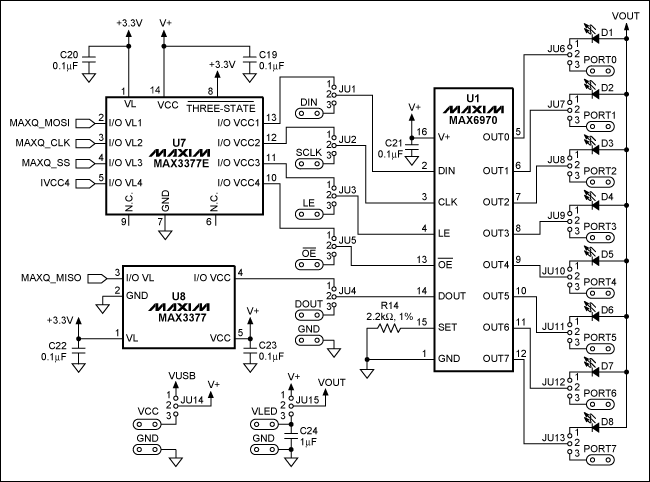
Figure 1. MAX6970EVKIT schematic.
Remove the shunts from jumpers JU1–JU5. The system is configured by connecting pin 2 of JU1–JU5 (which corresponds to DIN, CLK, LE, DOUT, and active-low OE) of the MAX6970 EV kit board to the MAXQ2000 EV kit board (Figure 2). Move the shunt on jumper JU14 to the 2–3 position and apply a 3.3V supply to the VCC pad of the MAX6970 EV kit. Before turning on the power supply, ensure that the grounds from the MAXQ2000 and MAX6970 EV kits are connected together. All other jumpers on the MAX6970 EV kit should remain in their default positions of 1–2. Figure 3 shows the actual setup between the MAXQ2000 and MAX6970 EV kits.
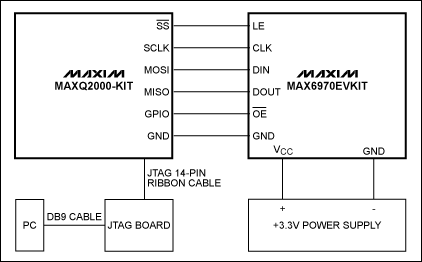
Figure 2. Hardware configuration block diagram.
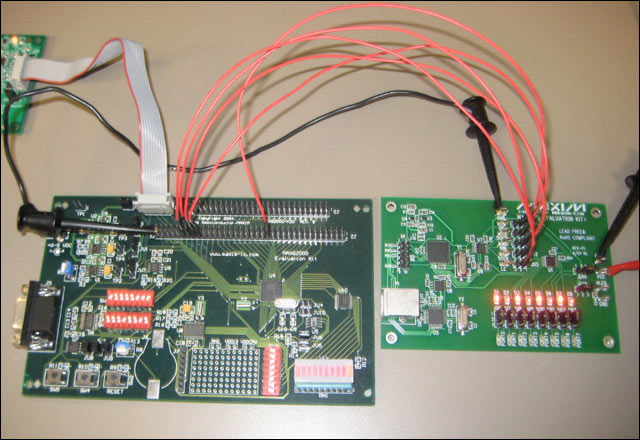
More detailed image (PDF, 1.75MB)
Figure 3. MAXQ2000 EV kit and MAX6970 EV kit setup.
Displaying an LED SequenceThe MAXQ2000 EV kit has a pushbutton (SW5), which will be used to select the LED sequence. Push down on the button for approximately 500ms and the first sequence of LEDs will turn on. The program consists of five different LED sequences , as shown in Table 1. Each bit of the 8-bit data sent to the slave corresponds to a LED on the MAX6970 EV kit. When the pushbutton count is 1, the sequence 0x55 will turn on for 250ms, alternate to 0xAA, and light up for 250ms. This sequence will repeat itself until the next time that SW5 is pressed. If SW5 is pressed during push count 5, then the next sequence will return to push count 1.
Table 1. Pushbutton Sequence Order
| Push Count | Sequence |
| 1 | 0x55, 0xAA |
| 2 | 0xFF, 0x00 |
| 3 | 0x01, 0x02, 0x04, 0x08, 0x10, 0x20, 0x40, 0x80 |
| 4 | 0x80, 0x40, 0x20, 0x10, 0x08, 0x04, 0x02, 0x01 |
| 5 | 0x01, 0x03, 0x07, 0x0F, 0x1F, 0x3F, 0x7F, 0xFF |
Firmware OverviewThe example MAXQ IAR Workbench C program files initialize the MAX2000 serial interface to communicate with the MAX6970. The serial interface clock is 8MHz when the system clock of the MAXQ2000 is 16MHz.
IAR Embedded Workbench is a registered trademark of IAR Systems AB.
MAXQ is a registered trademark of Maxim Integrated Products, Inc.
brightness
LCD is a substance between solid and liquid. It can't emit light by itself, so it needs additional light source. Therefore, the number of lamps is related to the brightness of the Liquid Crystal Display. The earliest liquid crystal displays had only two upper and lower tubes, the lowest of the popular type was four lamps, and the high-end one was six lamps. The four-lamp design is divided into three types of placement: one is that there is a lamp on each of the four sides, but the disadvantage is that there will be dark shadows in the middle. The solution is to arrange the four lamps from top to bottom. The last one is the "U"-shaped placement form, which is actually two lamp tubes produced by two lamps in disguise. The six-lamp design actually uses three lamps. The manufacturer bends all three lamps into a "U" shape, and then places them in parallel to achieve the effect of six lamps.
Tip: Brightness is also a more important indicator. The brighter the LCD, the brighter the LCD, it will stand out from a row of LCD walls. The highlight technology we often see in CRT (ViewSonic is called highlight, Philips is called display Bright, BenQ is called Rui Cai) is to increase the current of the shadow mask tube to bombard the phosphor to produce a brighter effect. Such a technology is generally traded at the expense of image quality and the life of the display. All use this The products of this kind of technology are all bright in the default state, you always have to press a button to implement, press 3X bright to play the game; press again to turn to 5X bright to watch the video disc, a closer look is blurred, you need to watch The text has to be honestly returned to the normal text mode. This design actually prevents you from frequently highlighting. The principle of LCD display brightness is different from that of CRT. They are realized by the brightness of the backlight tube behind the panel. Therefore, the lamp has to be designed more so that the light will be uniform. In the early days when selling LCDs, it was a great thing to tell others that there were three LCDs. But at that time, Chi Mei CRV came up with a six-lamp technology. In fact, the three tubes were bent into a "U" shape. The so-called six; such a six-lamp design, plus the strong luminescence of the lamp itself, the panel is very bright, such a representative work is represented by VA712 in ViewSonic; but all bright panels will have a fatal injury , The screen will leak light, this term is rarely mentioned by ordinary people, the editor personally thinks it is very important, light leakage means that under a completely black screen, the liquid crystal is not black, but whitish and gray. Therefore, a good LCD should not emphasize brightness blindly, but more emphasis on contrast. ViewSonic's VP and VG series are products that do not emphasize brightness but contrast!
Lcd Display,LCD Screen,Lcd Tft Display Screen,4 Inch Mipi Lcd Screen,Square Tft Lcd Display
ESEN Optoelectronics Technology Co., Ltd, , https://www.esenoptoelectronics.com