Recently, many friends have problems with router wireless bridging. This has been mentioned many times before. Let me talk about the benefits of wireless bridging routers. The main function of wireless bridging is to extend the WiFi signal. After the WiFi is extended, the place where the WiFi is not covered can also be used. There is WiFi, eliminating the hassle of wiring. Two or more wireless routers are bridged together to achieve full coverage of the WiFi signal.

Let's take Tengda routing as an example to explain the wireless bridge connection method of two routers, hotspot signal amplification mode and universal relay mode.
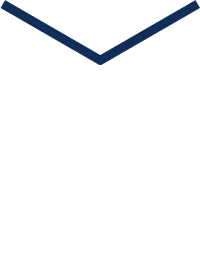
First of all, you must have two routers. The two routers are called the primary route and the secondary route. The primary route is usually connected to a modem or a broadband network cable. It can connect to the Internet. The secondary route is used to bridge the primary route. WiFi signal.
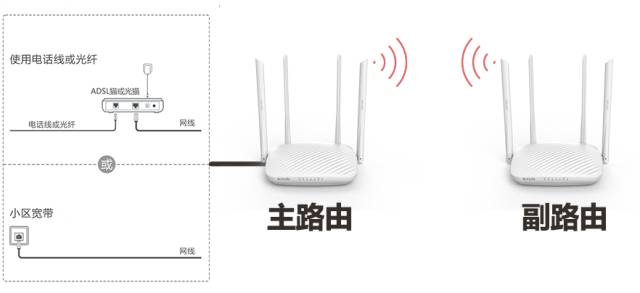
The first step is to set the main route.
Set the main route to connect to the network normally. In general, the main route is already able to access the Internet. Therefore, the router is not set up to access the Internet.
We only need to know the WiFi name and password of the main route, assuming the WiFi name of the main route is "Tenda_A" and the WiFi password is 12345678000.
The second step is to set the secondary route.
1. First enter the setting interface of the secondary route. The computer uses a network cable to connect one of the LAN ports of the secondary route, or connects the secondary routed WiFi with a mobile phone/computer/tablet.
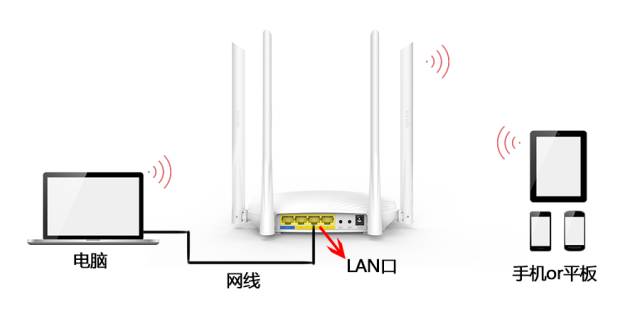
2. Open any browser on the computer/phone, and enter 192.168.0.1 in the address bar (or the management IP address you have set). If the secondary route has not been set before, the interface will look like the following â–¼

Select "Dynamic IP", modify the wireless name and password, and press OK.
3. Click [Internet Settings] - select the [hotspot signal amplification mode (WISP)] or [universal relay mode (Client+AP)] in the working mode, please select the corresponding mode according to your needs.
Select [Wheat Signal Amplification Mode (WISP)] is like this â–¼

Select [Universal Relay Mode (Client+AP)] is like this â–¼
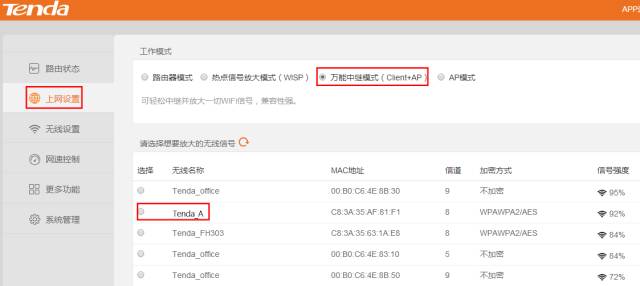
4. After selecting the WiFi signal (Tenda_A) of the main route, enter the WiFi password of the main route (12345678000) and click [Connect].

5. At this time, the secondary route will be automatically restarted. After the restart, check the networking status. If the connection is successful, the secondary route has been successfully bridged with the primary route.

Tips
1. When WISP mode is selected for bridging, the secondary route will automatically detect whether the IP conflicts after restarting. If there is an IP conflict prompt, please click OK. If your router does not automatically detect the IP conflict function, please confirm the management IP of the primary and secondary routes before setting. The principle is: for example, the management IP (LAN IP) of the primary route is 192.168.0.1, and the secondary route is The management IP must be 192.168.X.1 (X=1~254)
2. When the client+AP mode is selected for bridging, after the secondary route is restarted, the LAN IP will automatically become the same network segment as the primary route, and cannot be changed. The devices connected to the secondary route are assigned IP addresses by the primary route. For example, the primary route LAN IP is 192.168.0.1, and the secondary route LAN IP will become 192.168.0.X (X=2~254).
WIFI is really easy to use, but its wave coverage is small and its penetration is very poor. We must consider the diffraction characteristics of the wave when installing, and install it in the position with the best diffraction effect (centered, outdoor can be avoided, avoiding the sealing wall). Where it is really impossible to balance, we can extend the WIFI signal to where it is needed by bridging one or more routers (WIFI wireless relay).
ZGAR Aurora 2500 Puffs
ZGAR electronic cigarette uses high-tech R&D, food grade disposable pod device and high-quality raw material. All package designs are Original IP. Our designer team is from Hong Kong. We have very high requirements for product quality, flavors taste and packaging design. The E-liquid is imported, materials are food grade, and assembly plant is medical-grade dust-free workshops.
Our products include disposable e-cigarettes, rechargeable e-cigarettes, rechargreable disposable vape pen, and various of flavors of cigarette cartridges. From 600puffs to 5000puffs, ZGAR bar Disposable offer high-tech R&D, E-cigarette improves battery capacity, We offer various of flavors and support customization. And printing designs can be customized. We have our own professional team and competitive quotations for any OEM or ODM works.
We supply OEM rechargeable disposable vape pen,OEM disposable electronic cigarette,ODM disposable vape pen,ODM disposable electronic cigarette,OEM/ODM vape pen e-cigarette,OEM/ODM atomizer device.

Aurora 2500 Puffs,ZGAR Aurora 2500 Puffs Pod System Vape,ZGAR Aurora 2500 Puffs Pos Systems Touch Screen,ZGAR Aurora 2500 Puffs Disposable Vape Pod System,2500Puffs Pod Vape System
ZGAR INTERNATIONAL(HK)CO., LIMITED , https://www.zgarette.com