Yesterday, Xiao Bian pushed the "Solid-installed Win10 fear? Of course it is 100% disk usage! "" One article, there are a lot of new Meng questions, 100% is to say that the disk is full or what does it mean? Xiao Bian unified answer here, this 100% refers to the CPU occupancy rate of 100%, not to say that the disk storage file is full of meaning Oh. But this also makes Xiaobian think of a problem. What does the 100% occupancy rate of computers represent? Let's push it today to answer some questions.

What is the status of the 100% graphics card?
The occupancy rate of the graphics card running full of 100% only occurs in several situations: 1. Large-scale 3D games; 2. Graphics image rendering; 3. Program error call of the video card resources. The first case is very good explanation, when playing large-scale 3D games, the vast majority of CPU will not appear 100% occupancy, but the video card is not. In a large amount of computing, the graphics card is easily used up resources, even graphics cards such as 1070, 1080 are no exception; graphics image rendering, for example, CG production using 3ds Max, Maya and other 3D modeling software After making a good model, the modeling software itself or plug-ins (such as Lightscape, vray, etc.) will calculate each pixel of the image according to the model and the laws of physics to form an effect map. If animated keyframes are set early, the software can also generate images on a frame-by-frame basis in chronological order and combine these continuous images into animated images. The resources needed for this process are beyond your imagination. Basically how much is used, the difference is only the rendering time. The third type of program error is not that the program itself is running in error, but it is calling the video card resources. When the wrong "translation to understand" the computing requirements, and constantly request the graphics card requires computing, so the graphics card can only rivet the effort to go, of course, such a large number of invalid operations will soon be able to fill all the graphics card resources.
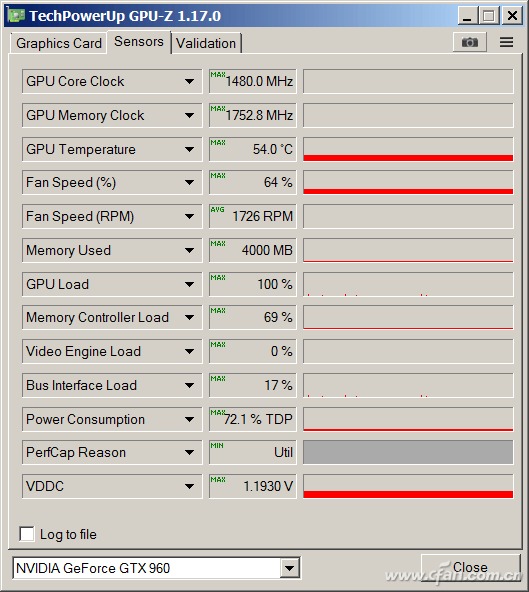
What is the situation when the processor is 100% occupied?
To be honest, 100% of the processor's occupancy rate is particularly easy to implement, running a few points, each hardware requesting the processor to handle its own operational requirements, program bugs, and the like. It is not difficult to determine the crux of the processor's 100% occupancy. Right-click on the taskbar and select the task manager to see in the "process" what part of the processor resource is occupied. However, Xiao Bian also has to tell you that the most unexpected thing about you is that the game basically will not eat out the resources of the processor. Many games do not have good imagination for multi-core optimization. Basically, they use 2 to 4 cores. It's just that, when playing games, 100% of the processors occupy this matter and basically do not exist.
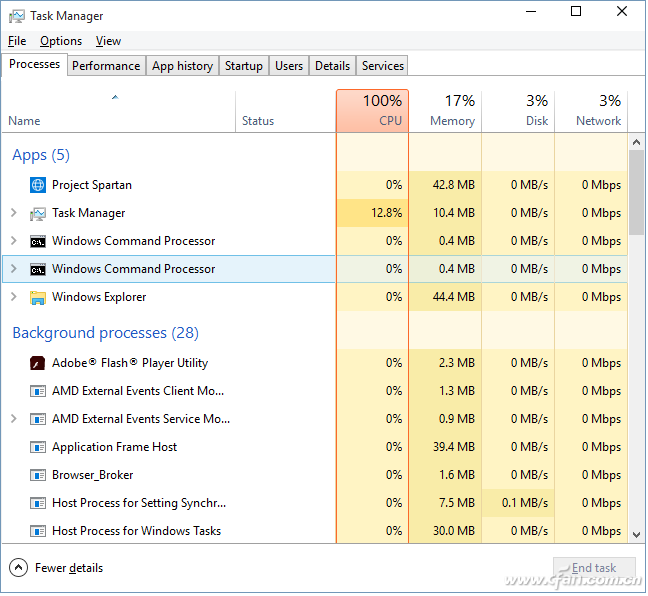
What is the situation where 100% of memory is occupied?
100% of the memory is divided into several types. The first is that the memory is too small. For example, if the Win10 system uses 4GB of memory, the memory usage just after the system startup is already very high. In this case, it is best to upgrade to 8GB. Or more; the second situation is that the memory release mechanism causes a problem that causes the memory occupancy to be “false highâ€. After exiting a program, memory should logically release the memory that this program occupies, but do not know why, sometimes. The system did not release this part of the memory (not the system pan, most of the software problems), the memory can not be used naturally to "cache" data requests of other programs, the system will continue to prompt warnings, if you can not find the problem, It can be released once it is restarted (logout does not work).
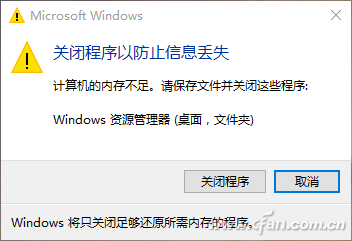
What is the situation of 100% disk usage?
The 100% disk occupation is currently the most serious, and most likely to happen yesterday is Xiaobian in the "solid-loaded Win10 fear? Of course it is 100% disk usage! What was said in the article, other things are very rare. Even if two file copy operations are performed synchronously, the disk usage may not reach 100%.
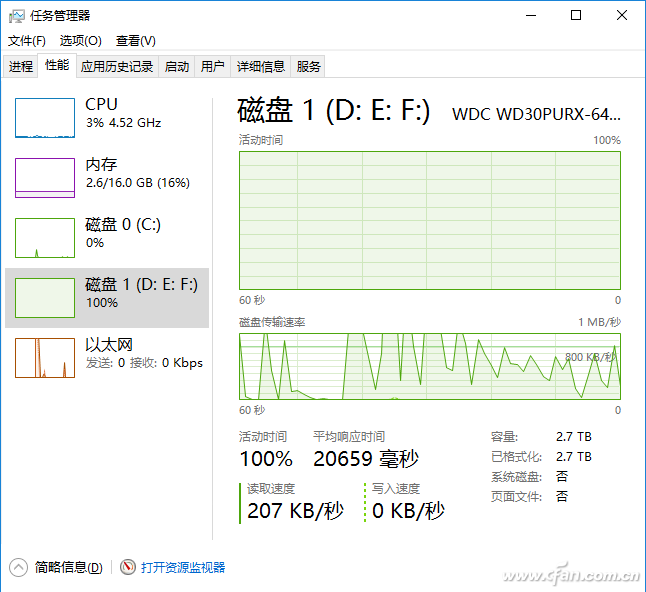
The final Xiaobian also said that a 100% battery problem. Do not know if you pay attention to not, and sometimes obviously the laptop prompts the battery power is already 100%, but the battery's charge light is still on, this situation is how is it? Do not be nervous, this is not a special thing, the notebook's power management module can not be very accurate display of the power situation, there is an error value, so the final system shows 100% and the charge light is on, most of the battery has not been completed The "last mile" charging job will wait for a while.
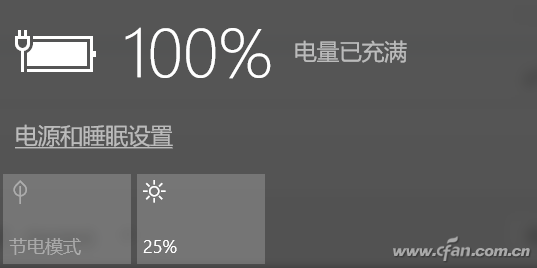
ZGAR AZ Mesh Vape Pods 1.0
ZGAR electronic cigarette uses high-tech R&D, food grade disposable pods and high-quality raw material. A new design of gradient our disposable vape is impressive.We equip with breathing lights in the vape pen and pods.
Our team has very high requirements for product quality, taste allocation and packaging design. Designers only use Hong Kong designers, e-cigarette liquid only imports from the United States, materials are food grade, and assembly factory wants medical grade without ground workshop.
We offer best price, high quality Mesh Pods,Pod System Vape,Pods Systems Touch Screen,Empty Pod System, Pod Vape System,Disposable Pod device,Vape Pods to all over the world.


Pod Systems Vape And Smoke,Vape Pod System Device,Pod System Vape Kit,Pod System Mini Vape Pod
ZGAR INTERNATIONAL TRADING CO., LTD. , https://www.zgarette.com