Most of the PPT remote controllers on the market only have page turning functions, and there are at most infrared point tracking. Want to remotely replace the mouse and keyboard for a variety of input, is simply a fantasy!

Conclusion Don't get too early! AnyTouch came, just plug it into a computer and other devices, a phone = page flip + mouse + keyboard + shortcuts + other various things. Do not believe it!

AnyTouch supports your most commonly used computer software, including PPT, Prezi, PDF, and Apple's Keynote.
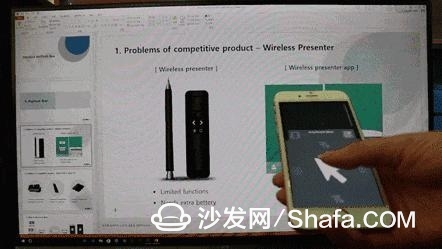
It only needs to operate on your mobile phone's APP. It completely replaces the mouse and keyboard. The interface is clear and powerful. It is compatible with Android and Apple.
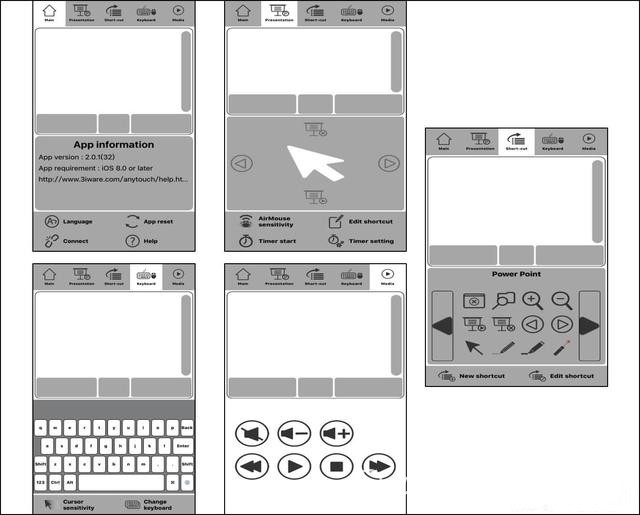
AnyTouch supports precise pointing and clicking of the cursor, equivalent to the touchpad function of the notebook!
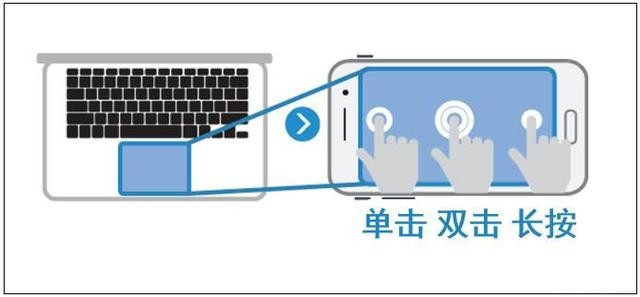
(Introduction dialog box reply [universal remote control] to see the product price and address)
Supports 10 levels of mouse movement speed adjustment. It is completely okay if you want the cursor to move faster or slower.
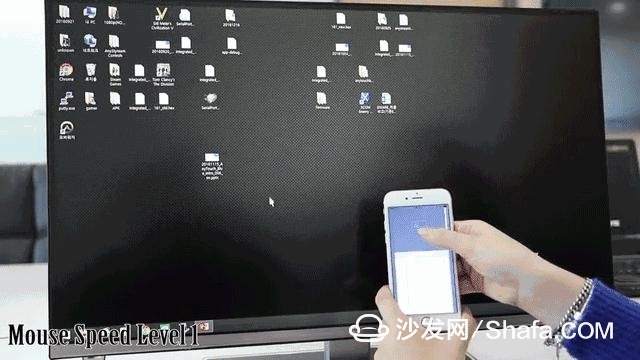
The user-friendly mouse wheel function makes pull-down pages very simple.

The keyboard function is very practical, AnyTouch can also use the virtual keyboard to input the interface, such as search and URL input!

AnyTouch is also a master of process control, with features such as page up and down, start from scratch, and stop playing.
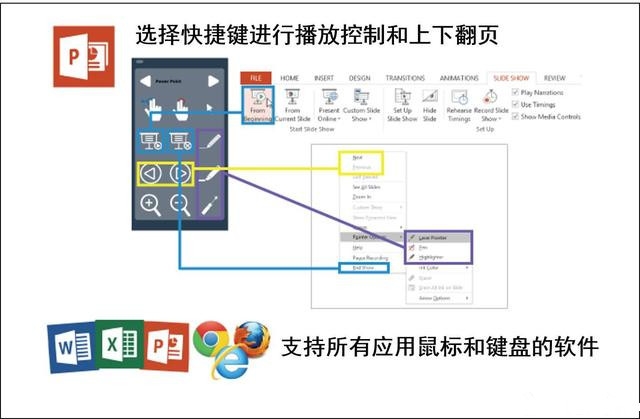
At the same time can also call laser pens, highlights, pencils and other markers to assist demonstrations, the general function of the remote pen it has.
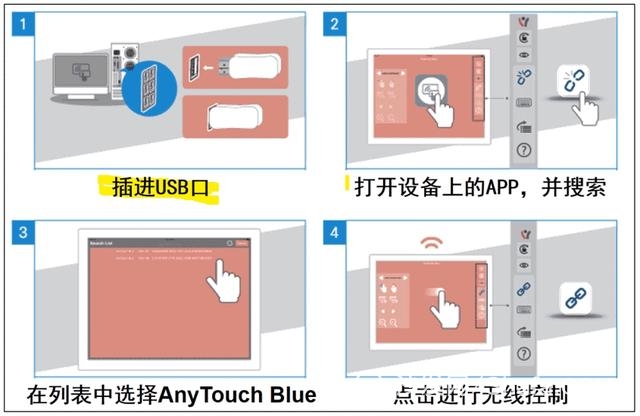
Even zoom in, zoom out, and move!

In order to make the control more accurate, AnyTouch can make the mobile phone and the operated interface 1:1 contrast display, so that the functions such as the line of sight are very image.

Using the phone's own gyroscope, AnyTouch can simulate a flying mouse, which can make the drag-and-drop function even faster!

AnyTouch's built-in timekeeping function can set the time and alert at the end, which is especially helpful for limited time display.

Regardless of Windows, Apple, Linux computers, and Android devices, AnyTouch can remotely control the phone as long as it supports HID USB functions.

In addition to computers, smart TVs, and set-top boxes, there is no problem. AnyTouch's features are far superior to traditional remote controls!

With AnyTouch, the installation process only takes 4 steps.
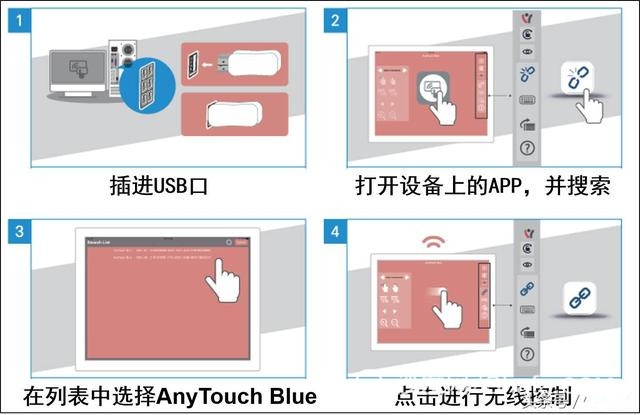
Insert the device.

Then use Bluetooth to search for AnyTouch, without any drivers.

The matching APP connects your device and your mobile phone!
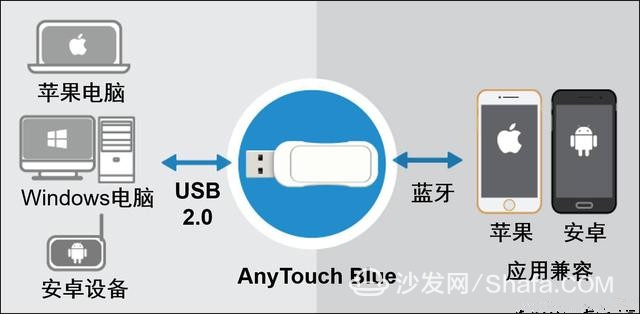
AnyTouch is small and compact. Here are some detailed data.

Finally, review the powerful features of AnyTouch, rolling the market.

I believe Xiao Bian, tomorrow will use AnyTouch, the boss will give you a raise, and the colleagues will give you an envious look...
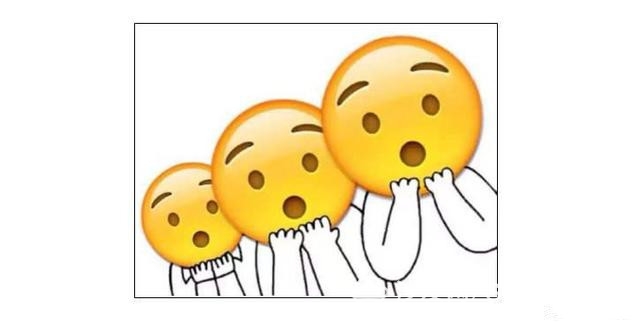
Smart TV/box information can focus on smart TV information network sofa butler (http://), China's influential TV box and smart TV website, providing information, communication, TV boxes, smart TVs, smart TV software, etc. Answering questions.


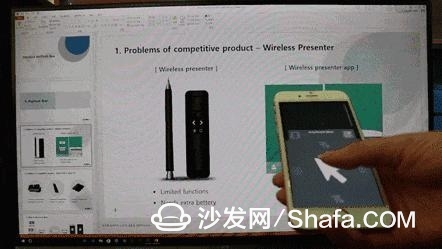
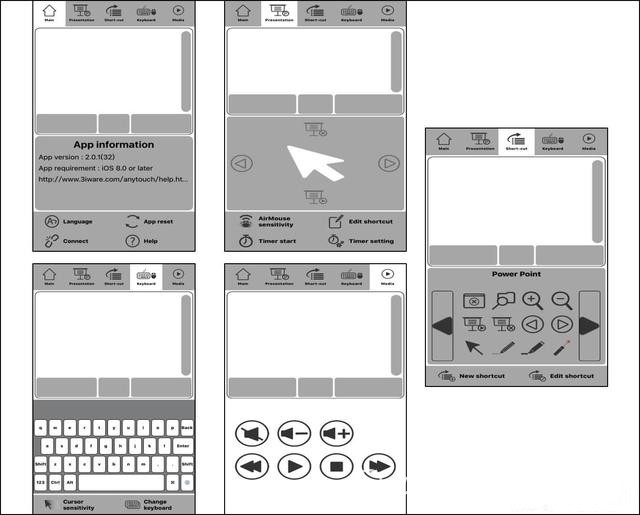
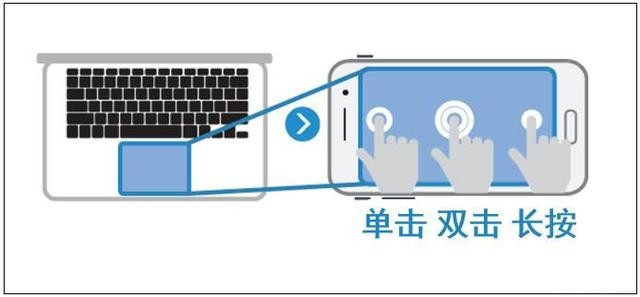
Supports 10 levels of mouse movement speed adjustment. It is completely okay if you want the cursor to move faster or slower.
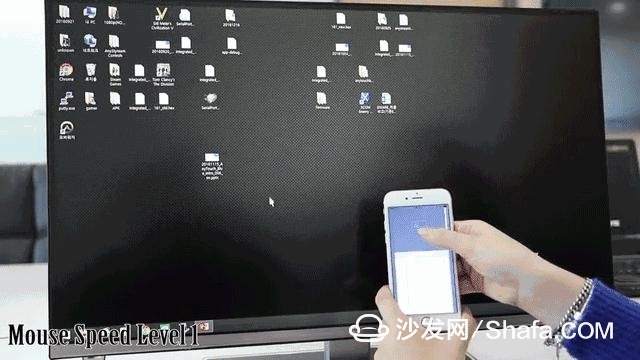


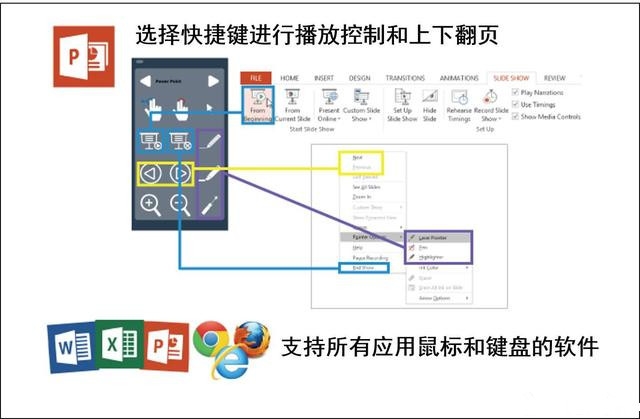
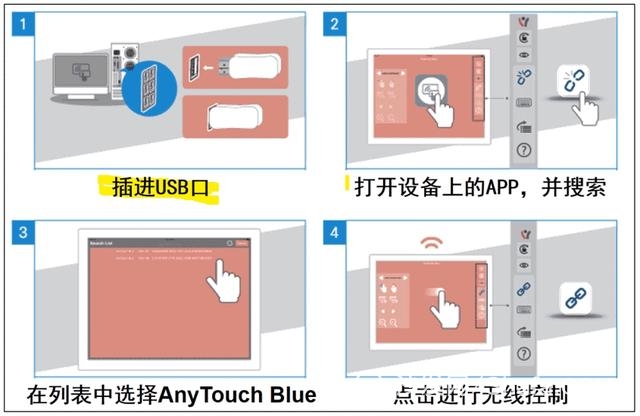






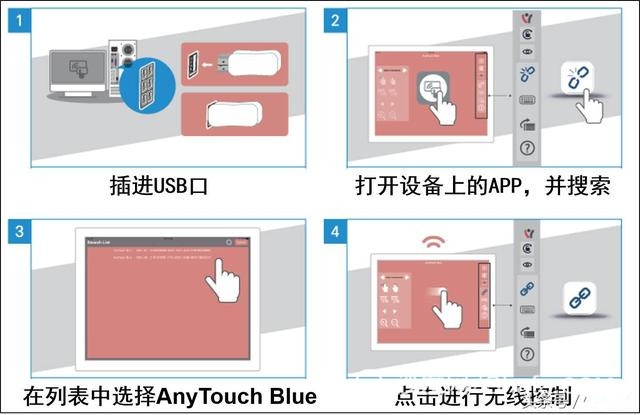


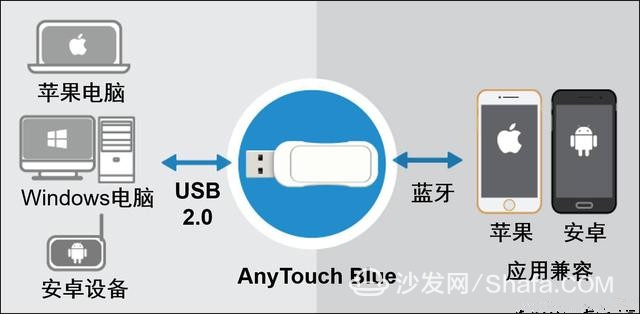


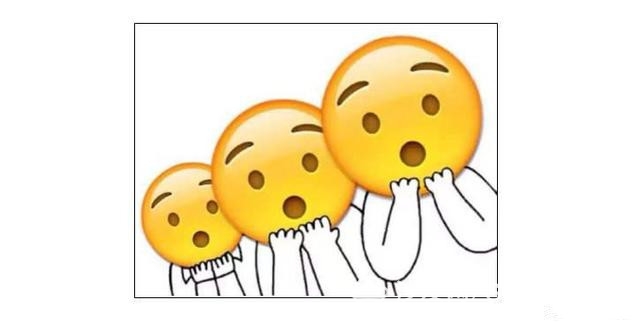
A Bridge rectifier is an Alternating Current (AC) to Direct Current (DC) converter that rectifies mains AC input to DC output. Bridge Rectifiers are widely used in power supplies that provide necessary DC voltage for the electronic components or devices. They can be constructed with four or more diodes or any other controlled solid-state switches.
Bridge rectifiers,Ultra Fast Switching Diodes,Fast Recovery Diode,Fast Switching Diodes,Diode Bridge Rectifiers
Changzhou Changyuan Electronic Co., Ltd. , https://www.cydiode.com